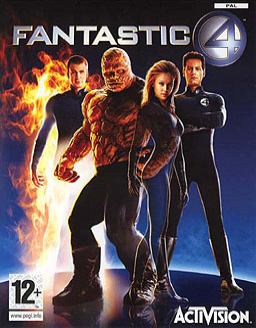Capping FPS guide (PC ONLY)
Updated by LeonSReckon
- in this game, you need to cap your FPS to avoid some problems/bugs/issues
- to cap your fps you need an external software for that I use bandicam it works offline, and it's very easy and simple to setup and use you can download it from this Link
- when you press the link and enter the site, press download bandicam👇

- after you download it and install it and run it, you'll see this 👇
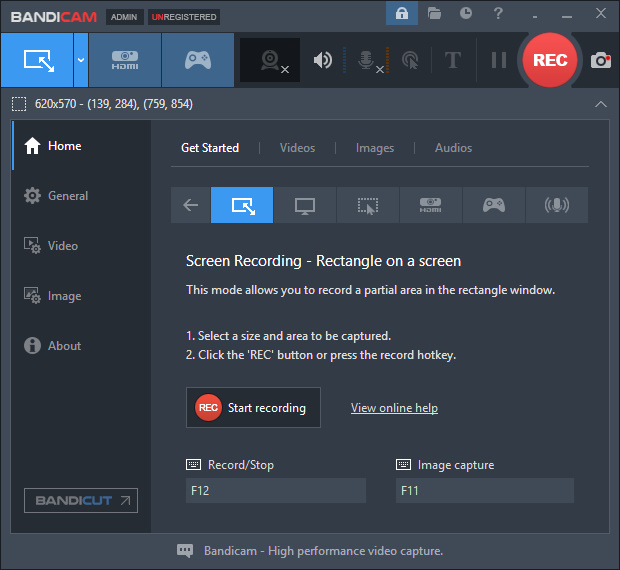
- Press on the controller icon👇 and a new option called (FPS) will appear then press on it

- Activate all of these and choose your desired hotkey 👇
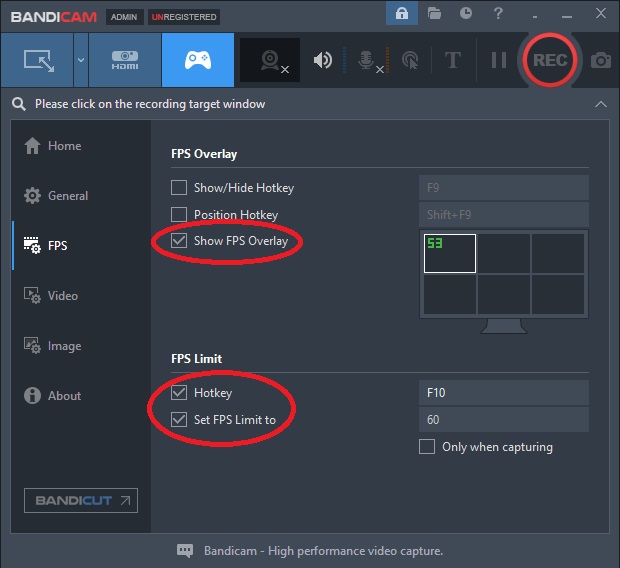
- And be sure to deactivate this 👇
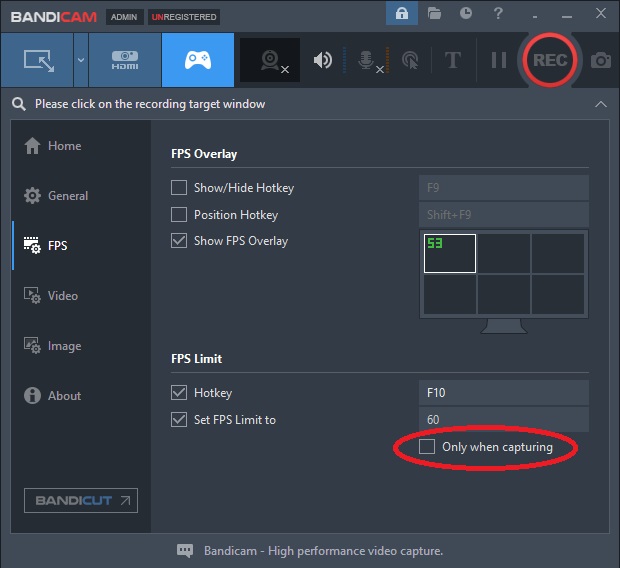
- Then press on Video and Image and deactivate their hotkeys so you don't accidentally record/capture your game using bandicam unless you want to, of course


- Finally when you're playing your game the FPS will show up at the corner that you chose 👇 and when you press the hotkey bandicam will cap your fps and when you press it again it will uncap it, Good luck on your future runs.

Recent runs
Level: Intro 2
Level: Intro 2
Level: Intro 1
Moderators