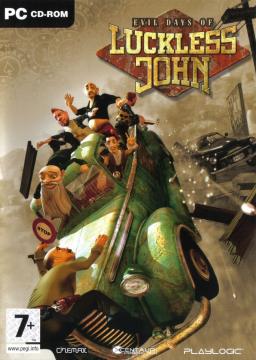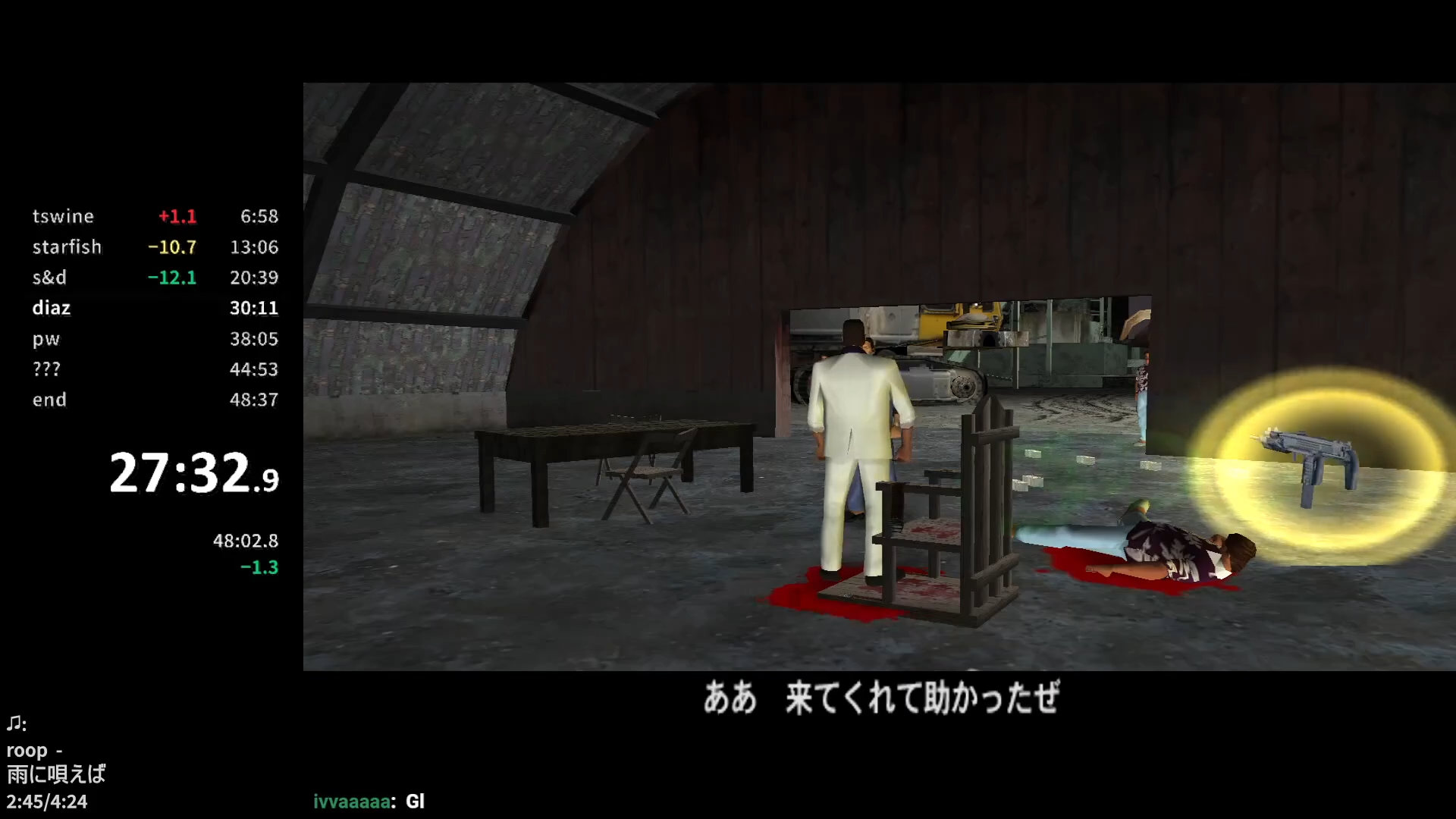• Download RTSS (Rivatuner) program from the "Resources" tab
• Add the exe (engine.exe) of the game into the program by clicking "add" on the left bottom corner, then click "setup"
• Go into "Plugins", click on "HotkeyHandler.dll" and look for the "Profiles" tab on the bottom
• Click on the three dots on any of the profiles, edit the description to anything you want (e.g. Set 10 FPS limit)
• Change "Target profile" to the exe of the game (engine.exe)
• Change "Target profile property" to FramerateLimit
• Change "Modifier type" to set
• Change "Modifier value" to any fps you want to lock the game on (e.g. 10) and click OK
• To bind the profile to a certain key, click the blank space next to the three dots and press a key you want it to be bound on
• Set as many profiles as you want and activate the "HotkeyHandler.dll" plugin by clicking ✓ (the game might pop up some errors at first, but if you boot up the game and then open RTSS, it should work properly)
I also recommend starting RTSS as an admin