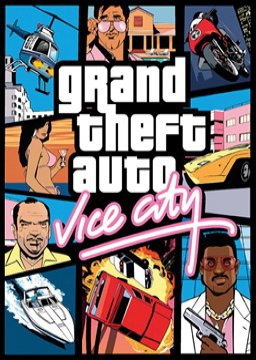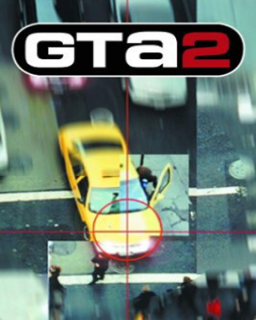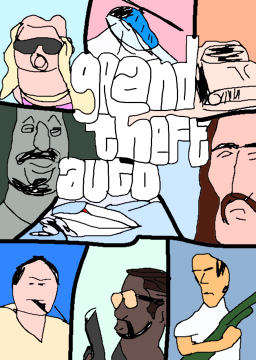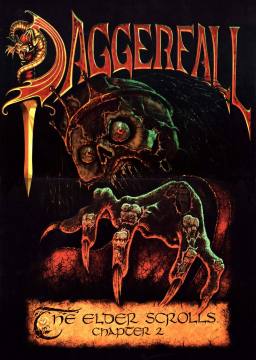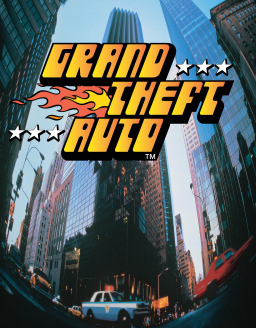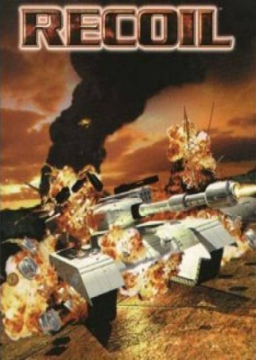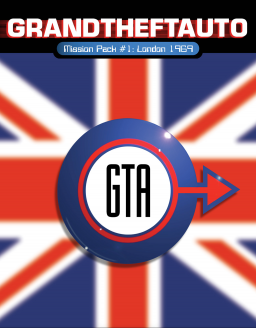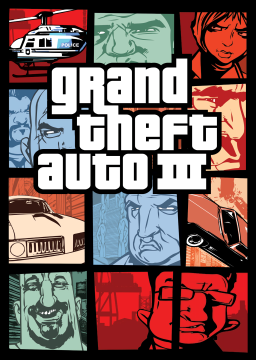Canterlott: both problems are fixed now.
guywith: Recently it got changed to be from high rank to low, which got 'reverted' by this update as some backend changes make it harder to do, and I didn't consider it important enough to delay the update for.
In the end all the numbers should become customizable, but for now I've made the number of runs in followed games on the front page is limited to 10 max. Meaning there will be at least 30 runs in other games on the front page as well.
Hey everyone,
The update which allows you to follow games and customize your notification settings is finally released!
A lot of pages are affected by this in some form or other, so let me try to explain the main things:
[section=Notification settings] On your settings page (accessible from the gear icon in the navigation bar or the sidemenu of your profile), you will find your 'Global notification settings'. These include the notification types that already existed (when your run gets verified, someone likes your forum post etc) as well as a whole bunch of new ones (for example when a run is submitted for you to verify, or when one of your WRs is beaten). Check out the page for all possible types. For every notification type, you can customize whether you want to get that notification, as well as if you want to get an email for that type. All email options are opt-in only.
Further down on the settings page are several options to manage your followed games. Let me discuss those while explaining what following games does. [section=Following games] As of this update, you can follow games (just games, not series, not users, etc (yet)) by going to that games' page and clicking the new 'Follow' button in the sidemenu. There are a couple things that might make you want to follow games:
First of all, there are various notification types that are game specific, so you can set them separately for every game you are following. This'll help you stay informed about what's happening with that game. Once you follow a game, a 'Follow settings' link will appear in the sidemenu of that game, which will allow you to customize your settings for that game (the settings are personal and for that specific game only). Currently the only settings available on the page are the 'Game notification settings'. These are notification types different from the global ones, for which you can once again customize which types you want to get and if you want to get emails for a type.
Related to this is the 'Followed games default notification settings', located on the settings page The settings you choose there is what will be set for any new games you follow after this (hence 'default'). If you want to quickly change notification settings for all games you're following, check the 'Apply default to all followed games' checkbox before you save. Doing that WILL override any customizations you've made to settings for individual games.
Secondly, when you've followed games, instead of the 'Games' button in the navigation bar sending you straight to the page showing all games, it will show a list of all the games you are following (currently limited to showing max 15 to avoid it getting too long) as well as a button to still reach the page showing all games. The order of this list is customizable, again on the settings page. Currently you can choose from the following automatic sort modes:
- Chronological
- Alphabetical
- Most recently accessed
- Usage
Additionally, you can manually order the list by using the Up and Downg icons to move games on the list. Any new games you follow will automatically be sorted in with the rest according to the sort mode set. For the access date and usage modes, the order will also be updated accordingly whenever you go to the pages of your followed games, ofc. If you want to keep the order exactly as it is, set the sort mode to custom (which is what it also gets set to if you manually order the list). In this case any newly followed games will be added to the bottom of the list. You can also directly access the 'Follow settings' pages of the games from this list by clicking their Edit icon, or unfollow games by clicking the Delete icon.
The streams page will list streams in games you follow first, then the rest. This applies to the main streams page, but also to the streams pages of individual series if you only follow some of the games in the series.
The forums page will, instead of showing all series and taking forever to load, only show the forums of games you are following (with a 'Show all' button to load all the series as they are now). In addition the those game forums, the Main forums (like this one) are also still shown, as well as marathon forums. The order of the game forums is the same as the order of the list of the 'Games' button (although not limited to showing max 15).
If you so desire, you can unfollow games you've followed using the 'Unfollow' button that replaces the 'Follow' button for followed games in their sidemenu.
Currently other users cannot see which games you're following, in the future they might but you'll be able to set it to be hidden if you want to.
[section=Other changes]
- Changed: Games that have been on the site for over 2 weeks can now only be deleted by full mods to prevent possible abuse or mistakes. Contact a full mod in this forum or in some other way if you do find that you need an old game deleted for whatever reason.
- Changed: Rejected runs will no longer show their place on the Runs awaiting verification page.
- Changed: Marathon forums that have been inactive for over 30 days are now hidden by default. Use the 'Show inactive forums' button to show them.
- Fixed: Various bugs.
As a lot of code regarding basically everything has been changed, it is possible that some new bugs have appeared despite testing before release. If you do find any bugs or have anything else to report about the update, let us know here or if it is security sensitive send an email to lighnat0r at gmail.com
There shouldn't be any problems with settings up ILs, as long as you avoid naming IL categories the same as full game categories. Adding the levels themselves should work just fine.
Sorry about that, you're not missing anything: it's a bug currently. It's supposed to only prevent people from creating multiple IL or multiple full game categories with the same name, but it doesn't check fullgame vs IL properly. It'll be fixed in the update coming out in one of the next few days, but for now I've added the category for you manually.
Yep, [nosrl] is already filtered. Once the update that adds following games is out, streams in games you're following will be shown at the top of the page.
It turned out to be a separate bug caused by some recent changes, SgtKabukiman fixed it.
The variables issue confused me for a while, but as it turns out the variables weren't removed, a bug was just causing them to not show up. Should be fixed now.
[quote=1UpsForLife] Suggestion: Would it be possible to have an option to view the WR history for a category based on the obsolete runs for that category and their dates? [/quote] Yeah, statistics like that are nice additions, I'd like to get to them after the following update but there might be some other things that need to get priority.
[quote=Ewil] 1) If I set any variable for a specific category, it will show the variable name for ALL categories, but not any selected options. [/quote] Same variables issue as at the top.
[quote] 2) Is youtube embedding limited to just 5 links? Whenever I put more, it just displays them as links, not videos. [/quote] Yes, all embedding is currently limited to 5 links. This is mostly useful for twitch embeds because they're really heavy and having multiple makes the page incredibly slow. It's not as relevant for youtube embeds, so it's probably reasonable to allow more (but not unlimited) of those.
[quote] 3) If your game use both real time and in-game time and you submit a run, the "Add run" page actually shows "Time" and "In-game time". It should be "Real time", otherwise it's a bit confusing. [/quote] Good catch, I'll change that soon.
[quote] Variables have disappeared from all runs on http://www.speedrun.com/ctr . Is this even fixable on the admin end? [/quote]
Any idea what caused them to disappear?
Nice, you should probably use the higher resolution logo at http://www.speedrun.com/promotion (the link to which is kind of hidden on the About page, I know) instead of the smaller logo in the top left though.