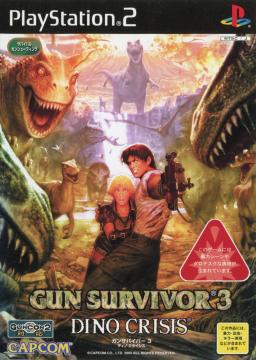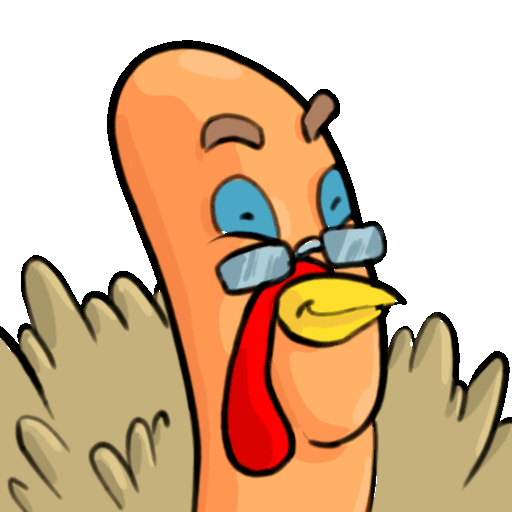How to fix flashing issue for recent PCSX2 releases
Updated by
Deleted
To fix this kind of issue, which occurs when shooting enemies/objects, it's necessary to switch video plugin. To be precise, using the old one from 1.0.0 version of PCSX2. How to do:
- Download the video plugin from the link below and copy files to PCSX2 plugin folder.
- Download '''Microsoft Visual C++ 2010 (32-Bit)''' from the link below and install it.
- Run PCSX2, click on "Config" and then "Plugin/BIOS Selector".
- In the "GS" drop-down menu, select "GSdx 5334 (MSVC 16.00, ???) 0.1.16 [gsdx32-???-r5350]".
- Click on "Configure..." and choose the settings for your hardware.
- Click on Apply and then OK.
Link for Video Plugin: https://mega.nz/file/63ZXCIqC#Xmh09qwqCShVr1pcUpdy-wnh8qA2LRuzY03jTN7deWQ
Link for Microsoft Visual C++ 2010 (32-Bit): https://www.majorgeeks.com/mg/get/microsoft_visual_c_2010_redistributable,1.html
If you choose to emulate Dino Stalker via hardware mode, I warn you that there is an issue with FMVs because not properly played in hardware mode. To fix even this issue:
- Run PCSX2, click on "Config" and then "Emulation Settings".
- Go to "Game Fixes" and tick the box "Enable manual game fixes".
- Enable "Switch to GSdx software rendering when a FMV plays".
- Click on Apply and then OK.
Note: Microsoft Visual C++ 2010 (32-Bit) is required because, otherwise recent releases of PCSX2 cannot detect the video plugin.
Recent runs