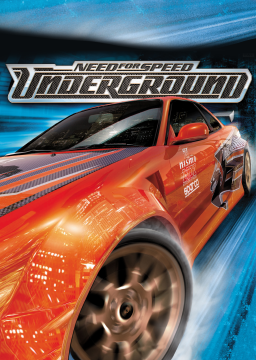I mentioned in my previous post how to apply the widescreen patch.
And for the savegame, there is a readme file in .zip, which explains how you can install that.
For splits most people use LiveSplit: http://livesplit.org/
You can download it here: https://www.speedrun.com/nfsu/resources/b1xg0 Extract this into your game-folder and adjust the NFSUnderground.WidescreenFix.ini to make sure the resolutions matches your monitor resolution
@SpeedRunFan2022: On Speedrun.com only the Widescreenfix is allowed for submitting times. But outside of that, there are actually mods which allow you to get what you are asking:
- Music importer: https://www.nfscars.net/need-for-speed-underground/5/files/view/5108/
- Extra Options (has a free roam camera): https://nfsmods.xyz/mod/2630
This is just for PC, and as I mentioned not allowed on SRC!
- To make sure that the run is valid and not cheated.
- Yes, even though these cars are slower, then if you would tune them normally.
@Tristalis On the bottom of the page you can change the language
Timebug seems to be related to the ingame FPS. Shared this video already on Discord:
Adding a Spoiler has no affect. You can try to turn off Stability Control and see if this works better for you. There is definetly a difference between Stab on and off, but you can still be fast with both. It sometimes depends which track, or which controller you are using, if stab on or off is better (and personal preference).
@goldenONX: Thanks. I will correct it, and later post it also in the guide section with some screenshots.
@jesstheplayer: There is not so much to explain. Just that the Ingame-timer is not running exactly accurate with the real time.
It is basically like that:
- Have the video file ready, of the time you want to retime (make sure your video file is saved in 60 fps, lower fps will make the retiming less precise)
- Open Avidemux (http://avidemux.sourceforge.net/) and open the video file
- Move the timebar exactly 1 frame before the lap starts (use keyboard left and right to have exactly the right frame):
- for Circuit the starting point one frame before the lap counter switches
- for Sprints and Drags the starting point is exactly one frame before the timer shows up on screen
- Press Button "Set start marker"
- Move the timebar now to the end of the lap (use keyboard left and right to have exactly the right frame):
- for Circuit the end point is the frame when the lap counter switches again
- for Sprints and Drags the end point is exactly the frame when timer disappears
- Press Button "Set end marker"
- On bottom right the time shown under "Selection" is your re-timed lap time
@wortex: correct me if I made a mistake