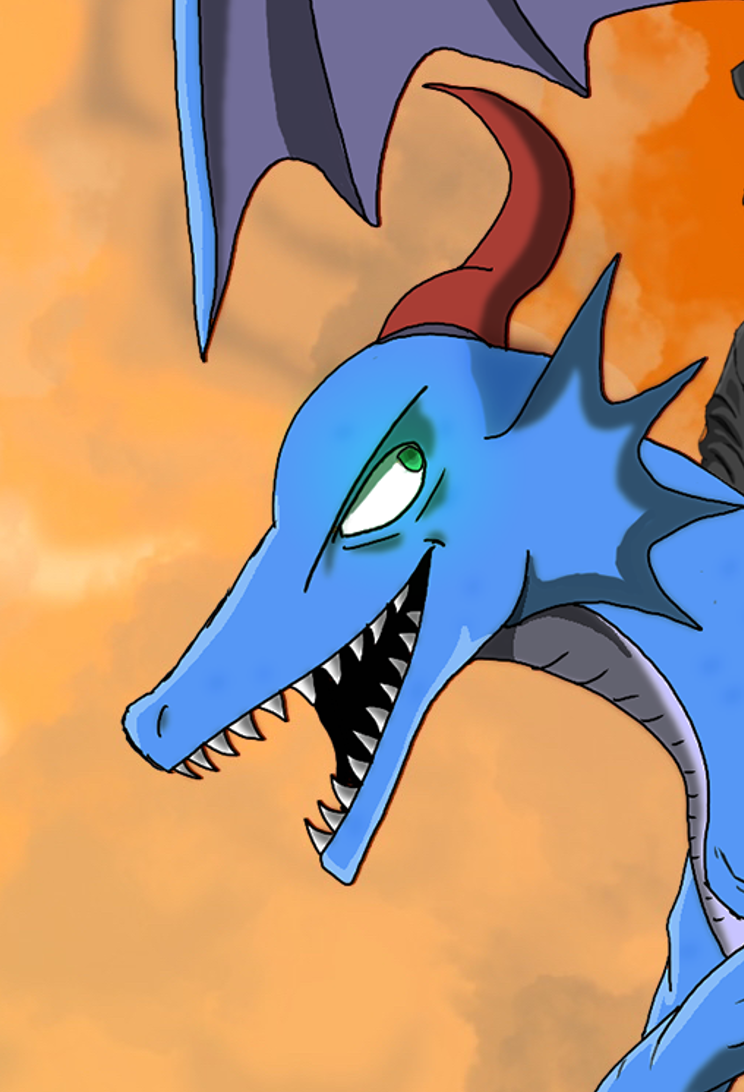Dark deception save files are a format which mixes ASCII with Binary. I'm not too familair with it but I can know how to do a few things. Maybe someone more knownledgeable can help.
Essentials Save files are located in C:\Users$USER$\AppData\Local\DDeception\Saved Since the game only runs on windows other OSes are irrelevant. Without any tools you can already make backups. To go beyond you need a binary or hexadecimal editor. I recommend Visual Studio Code with the plugin ms-vscode.hexeditor, which allows editing hexes while previewing ASCII.
SaveSlot.sav So far the only known savefile to be usefully modifiable. Open this file with the hex editor. The decoded text will contain a bunch of dots, some gibberish as well as some readable text, for example Telekinesis . Unlock . . . . BoolProperty And this is how to disable powers; after the BoolProperty there will be a bunch of zeroes in the HEX as well as a single 01 and something like 0D. Changing the 01 to be 00 will disable the power. After that also is the upgrade level, an IntProperty. This will look like 00 04 00 00 ... 00 0X; the first 04 is mandatory but the 0X represents the level. Modify that to change your level. Note though that CHANGING THIS VALUE BEYOND WHAT IS REACHABLE IN GAME AND SUBMITTING A RUN WILL RESULT IN A BAN.
There remains a few open questions, for example how to mark levels as complete. But this is a start.
Throughout a couple of discussions, the moderators and I have decided to overrule any time using IGT (In Game Time)
This means you MUST use LiveSplit, or add a real timer over your record so we know the time you've gotten. Any run not using Real Time will be denied from further verification.
R