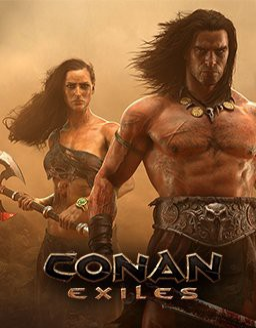Conan Exiles uses one save to keep progress of your game. Due to the nature of being played on a singleplayer private server, this can become an issue for those wanting to speedrun this game. Especially anyone new wanting to run it. I got the solution that I use to keep my main game in tact as well as keeping every file for my speedruns in tact. It is all in separating your files.
-
You need to create a new folder. I call mine "Conan Exiles Saves". This lets you store all of our game saves without having to replace your saves each time you want to speedrun the game or stream it. I put it within another folder called Conan Exiles and put it on my desktop. I do this since I also put my dedicated server stuff in that file.
-
Within this newly created file, I create all my speedrun and casual folders I need. This helps further organize your save files.
-
You need to locate your Steam files and navigate to: steamapps/common/ConanExiles/ConanSandbox/Saved. I copy that file into my Conan Exiles folder and rename it as Current Save. This quickly launches up the Saved file in the directory for the game so I can move it around as I need to.
And now you just relaunch the game. The game should run nicely and you should be able to create a new character for speedrunning this game.
I just submitted a game entry for Summer Games Done Quick. I'll be running the Any% Custom New Game category for the event. I am hoping that it gets accepted. It'll be a world premier of our small little community! In the meantime, I will be hard at work taking the time down from a 1:22 down to a 1: