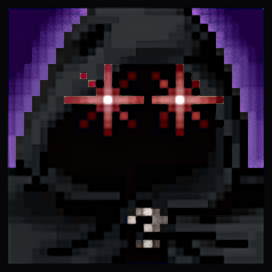So yeah, Custom icons that actually work with this game are difficult to make, mostly because the tools and settings are hard to find and harder to get working on modern OSes. They really don't provide any benefit and they glitch out 10% of the time when you load saves, but here's how you can get them working and even make your own to add that extra early 90's swagger to your runs!
Full guide is below, but I'll attempt to summarize: http://37911.activeboard.com/t55774287/found-out-how-to-get-icons-working/
Get the EDITICONS program here: http://people.umass.edu/~verts/software/software.html#EDITICONS
Extract the files within and open the one labeled 32x32 4bit.
Open an icon with it or roll your own in the editor.
Place the new icon in the same folder as Castle of the Winds.
In the character creator, just type the name of the icon and click the custom icon toggle.
If the icon isn't showing up (you're on an OS that doesn't natively support 256 color mode, like Windows XP), go to the Castle executable and right click to choose proprieties from the context menu. Go to the compatibility tab, then click the 256 color checkbox under display settings. Reopen the game and you should be set! ...At least until it glitches out.
Have fun!