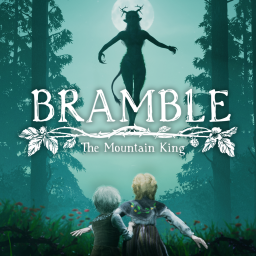Using Brambles's splits along with the autosplitter
Updated by TheNebiros
How to use Bramble's splits along with the autosplitter :
- First, download the latest version of LiveSplit : http://livesplit.org/downloads/
- Download the splits file from the resources tab
- Open the splits file inside of LiveSplit
- Right click anywhere and select "edit splits"
- In there, you will see the option to activate the Bramble Autosplitter (it is probably already activated)
- You can then access the settings to choose which splits to use (don't forget to update your splits according to your choices). You can also leave the default settings.
- When done, just click "OK"
Rumblings in the bramble
Hello cuties!
We're excited to announce that there is now an autosplitter + load remover available for any PC runners. We have updated the rules to reflect the use of it.
We also split console leaderboards into their own space.
If you have any questions about anything, please join our Disc
Recent runs