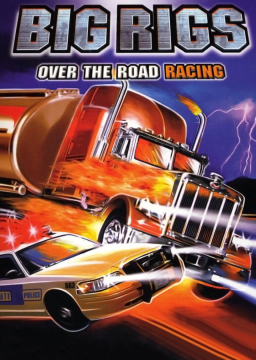How to run Big Rigs (Version 1)
Updated by Shigbeard_
This quick guide will get you started with speedrunning Big Rigs: Over the Road Racing, as well as tips for recording it.
== Bugs to look out for ==
- When you exit a race, the game will double the amount of checkpoints required to finish a race the next time you load a race. To avoid this bug, restart the game if you exit a race.
- Sometimes when the game closes, the executable remains running in the background. Use taskmanager or Process Hacker to find and kill this process
- Nightride WILL crash the game when loaded, however you must load it in order to complete the speedrun, so leave it until last.
- Press Tab once, you switch to the other truck. Press it again, and you crash the game. TLDR don't press tab.
== Recording Tips ==
- The game plays in full-screen by default at 800 x 600. There is a file in the root directory of Big Rigs called SCENE3D.INI where you can change this. This will have 5 arguments, separated by spaces. By default, this will be "800 600 32 0 1" ---- The first number, 800, is the width of the scene. ---- The second number, 600, is the height of the scene. ---- The third number, 32, is the color depth. Do not change this value. ---- The fourth number, 0, represents windowed mode. Change this to 1, as it will make load times slightly faster and Windows 10 will behave with it as of recent updates. ---- The fifth number, 1, tells it to actually make a window. I do not know exactly what this number does, only that you cannot play with this set to 0.
- In earlier versions of Windows 10, during load screens, Windows will treat the process as frozen, and stop drawing the window until you gain control of the car. This is no longer an issue in recent builds of Windows 10, however if it is, OBS preview should see the screen anyway.
== Other Tips ==
- Load times entirely depend on the speed of your RAM and the quality of your CPU. On my home PC, my load times are exactly 11 seconds, but on a Windows 7 machine with a more modern CPU and DDR3 ram, I got 5 second load times. As most of the run is load times, I suggest you time your load times. An SSD makes no difference to load times.
== Strategy Guide ==
- First and foremost, this game is ran in reverse. In-case you don't already know why, please refer to this video:
- In practice runs, find a good speed at which you can go fast and also maintain control. The faster you go, the faster you turn, until one tiny tap of the turn keys makes you spin out and lose control.
- To slow yourself down slowly, hold forwards before releasing reverse. Instead of coming to a dead halt, you will slowly lose speed, at about the same rate as you'd gain it on single reverse.
- Want some extra speed extra soon? There are two reverse controls: Space, and Down arrow. Hold them both down for double the acceleration.
- Don't stick to the track. There are no invisible walls, or collision in this game, so entering and exiting the track is as easy as doing absolutely nothing.
- This game has a feature to checkpoints that is designed to work going forwards. If you happen to skip one checkpoint, but get the next one, it will mark off the one checkpoint you missed. However, when we go in reverse, it marks off the next checkpoint instead (thinking we are going forwards). Use this in the event that you miss a checkpoint, or to skip checkpoints that are out of your way.
- Always start on Small Town Road.
Those are all my tips for speedrunning this game. If you, for whatever reason, still want to run this game, I recommend seeking professional help. Perhaps talk to your loved ones about suicide prevention, as you might need it.
Recent runs
Level: Devil Passage
Level: Forgotten Road 1
Level: Small Town Road
Moderators