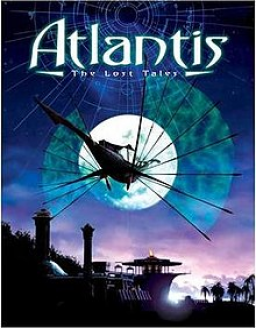First of all, if you are playing on the Extended Cut patched version, there is a slider going up to 60 FPS in the settings, so you don't need any of the following.
For information, the game ran at 30 FPS in its original setting (on the machines back in the day). It runs at ~60 FPS today in most cases, but can go over since there is no limitation in the game.
FRAPS, or DxWnd (see below) are great tools to check your FPS. Otherwise, what you can do for reference is compare the speed of your crab during the races with the ones from existing runs, as the movement speed is directly impacted by the framerate.
If there is need to limit it :
Download DxWnd : https://sourceforge.net/projects/dxwnd/
Open DxWnd.exe and after selecting "Edit", press "Add" Insert the game path in the corresponding field Options => Expert Mode Then "Modify" your game, and under the "Video" tab you can change FPS counter to overlay (or titlebar) to see your FPS.
Go to the "Timing" tab and tick the "Limit" checkbox Put your desired rendering time* (delay) in the box on the right Make sure "Set AERO compatible mode" is disabled in the "DirectX" tab Press OK. Run the game through DxWnd
*Rendering delay is in millisecond. To convert FPS to ms, just follow this formula ms = 1000/FPS To cap the game at ~30 FPS, put 33ms (will cap at 30.5 FPS, which is acceptable). To run at ~60 FPS, put 16ms (will cap at 62 FPS, which is acceptable).
Source : https://www.pcgamingwiki.com/wiki/Atlantis:_The_Lost_Tales
If the above solution doesn't work, you can look up alternative solutions like Nvidia/AMD config, FRAPS, etc. Bandicam worked pretty well for me.