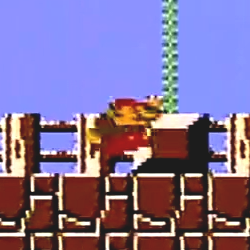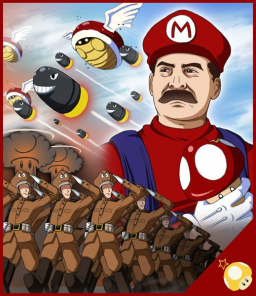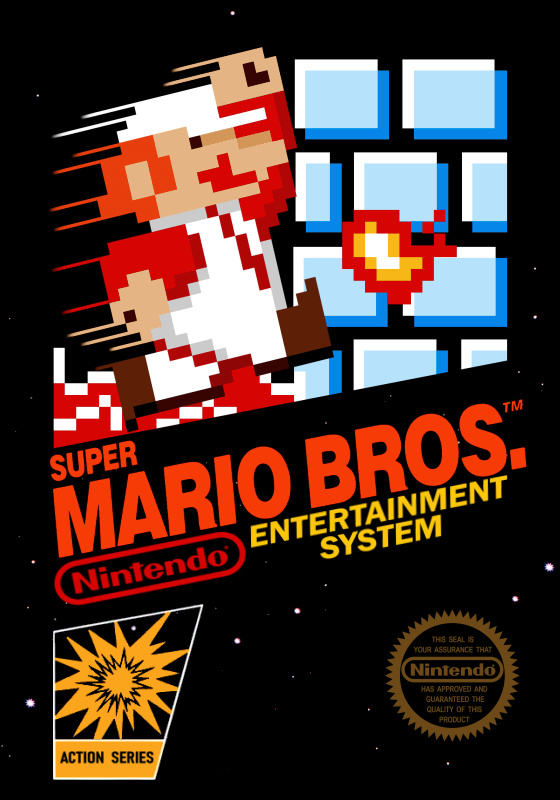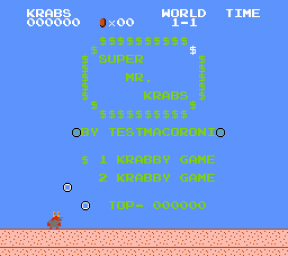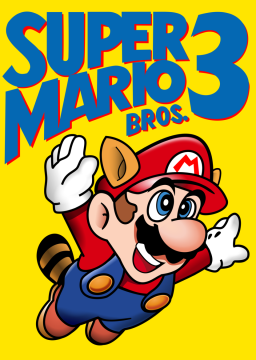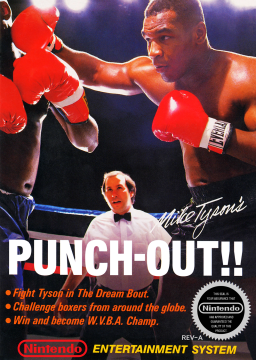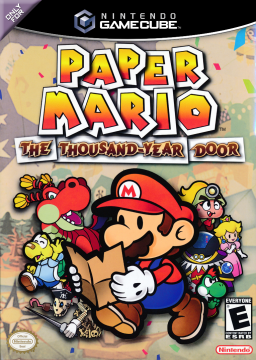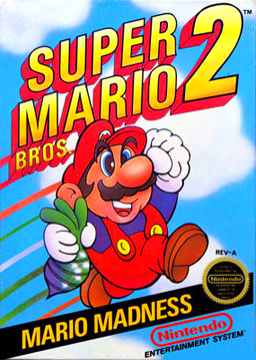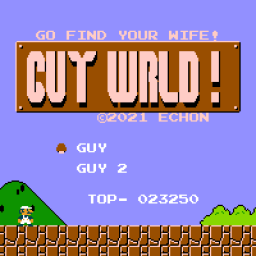The original SMB on the NES and Nestopia run at 60.09 fps (60.0988139), however, depending on your settings and your device, Nestopia could potentially run at 60 fps flat.
Videos are mandatory for the top 10. The rules are right in front of your face.
Cool beans. I'm currently learning German myself. Cool to see others that speak both. Not coming from a moderator, but you might want to work on your English grammar. I've noticed a few mistakes, however, I can't talk because I've only been a staff member of a few games. Another thing that I would like to add; I noticed you created your account 3 hours ago as of this post. You should probably get well-known to the community before asking to become a moderator.
A speedrun on a smart fridge would be a 4:53 for sure.
^^ That's probably a scam. Original Nintendos go for more $100-$150 USD.
Arcadespot has an accurate one for browser, however, I still wouldn't trust it.
I think that we should add a new category called "1-1 As Big Mr. Krabs" or "1-1 As Big Krabs". It should function the exact same as 1-1 As Big Mario. You collect the first burger out of the first ? box and then attempt to complete the level as fast as possible.
If I were you, I would go to the Resources tab and click Patches. You should be able to find Super Mr. Krabs, which then you should click any clickable area in the tab. You will be directed to a google drive page. All you have to do from here on to actually download the game is click download. To run it on emulators, you need an app called Flips (Floating IPS). This is used to patch .IPS and .BPS file extensions to your desired game version. You click "Apply Patch", then you open the .IPS/.BPS file. Once you're done with that, select the game you're patching it to. For example, you would click on the Super Mr. Krabs file, then click on your Super Mario Bros. game file. Once you're done, rename it however you like and start up your emulator. You should then be able to play that game normally as a .NES file.