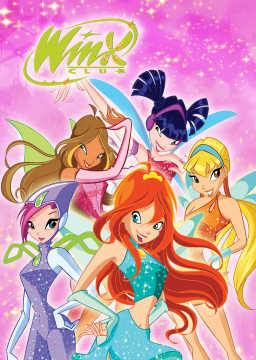Features:
- The timer will start automatically when you gain control of Bloom in Gardenia.
- The timer will also reset automatically when you load Gardenia from the main menu.
- Splits will occurs automatically before or after a load depending on the splits. There is 14 splits in total.
- The timer will be frozen during loads.
- The timer will stop automatically when Icy's fight is over.
How to install the autosplitter:
-
Download the splits in the guide section.
-
Download the autosplitter by right clicking on your split then Edit Split -> Set game to "Winx Club" and activate the load remover/autosplitter.

-
Right click onto your split and go to "Compare Against" -> "Game Time" to take into account the load remover.

-
Setup livesplit to display both game time and real time with two timers or by using "Alternate Timing Method".
-
Save your splits and you're good to go.
[Optional] Install Livesplit's extension "Alternate Timing Method"
-
Go to https://livesplit.org/components/ and download the file for "Alternate Timing Method" or click onto this link https://github.com/Dalet/LiveSplit.AlternateTimingMethod/releases/download/v1.2/LiveSplit.AlternateTimingMethod_v1.2.zip for downloading the 1.2 version (latest version when I'm writing these lines).
-
Unzip the file. If you don't know how to unzip a file, a quick Google search can help you.
-
Take the file named "LiveSplit.AlternateTimingMethod.dll" and copy paste it in your LiveSplit program folder, under the "Components" folder.

-
Edit your layout and add an element Informations -> Alternate Timing Method.

-
If you're current comparison is setup to "Game Time", it'll display the "Real Time". If it's reverse, it should display the "Game Time".

-
Don't forget to save your layout!
Advices:
- Remember to save your splits after getting a PB/some best segments to avoid losing the infos.
- Display both Real Time and In-Game Time to make your submissions easier / valid.
- You can modify the split's name but you have to keep the number the same (right now it's 14).
- If there is any issue, check the settings of the autosplitter by going to Edit Splits -> Settings and check that the 3 boxes are checked.
Thanks to Abahbob for his CheatEngine table and to SerSanju + Grizzbear for testing the autosplitter with me. Special thanks to Samabam for helping me for submitting it to LiveSplit. If you have any issue or questions, feel free to ask in our Discord or to me directly (@7eraser7#2653)