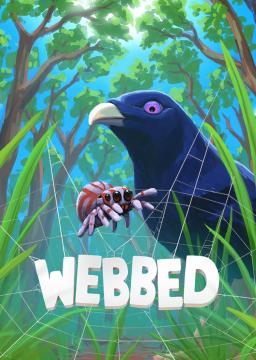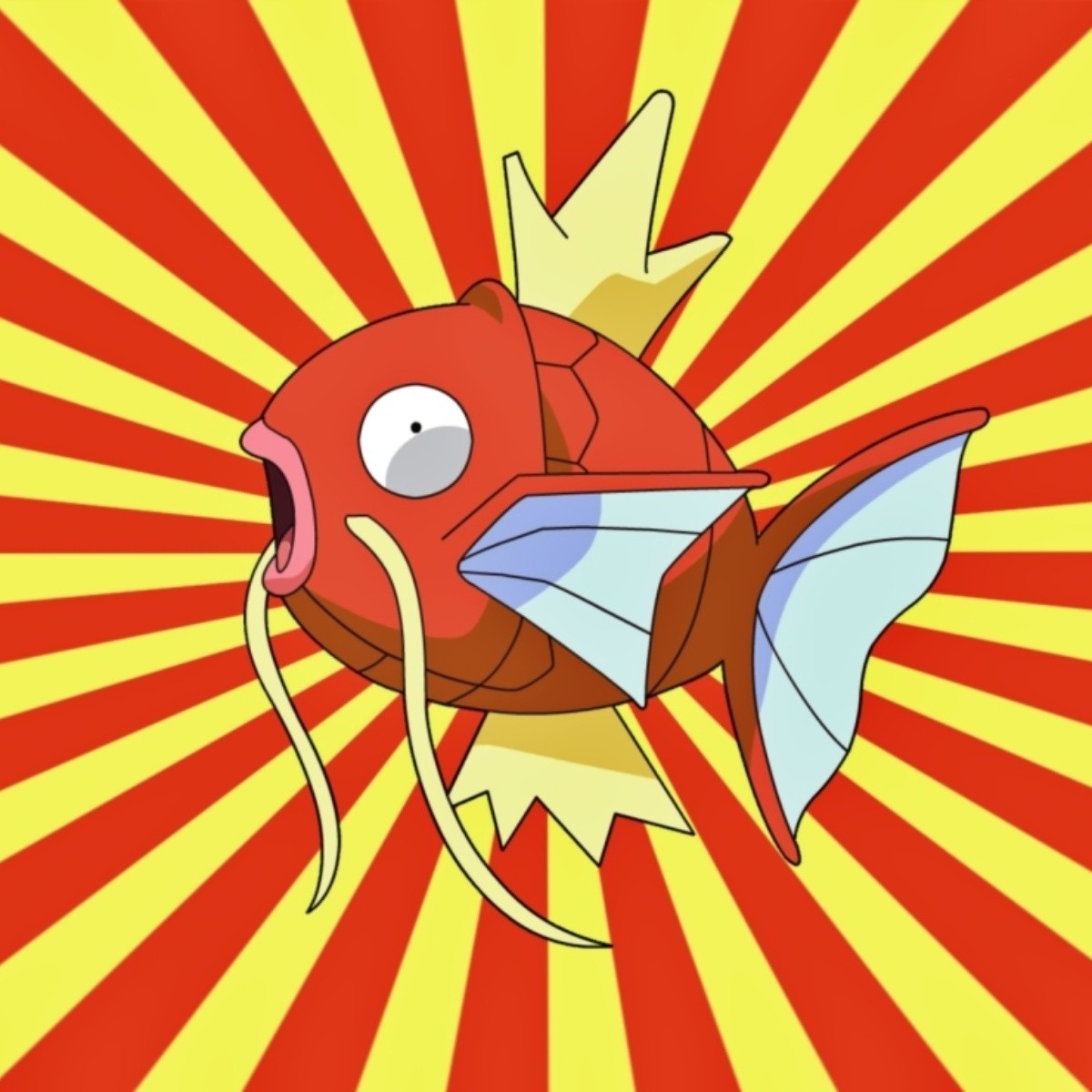Save files for Webbed are stored in:
%userprofile%\AppData\Local\webbed\default
In here, you'll find save1.sav, save2.sav, etc, for each save slot. Once you have a save at a spot in the game you want to practice, either pause or open the journal to force the game to save. (Note: You can't save in certain locations/during cutscenes, ex. the princess carry, the boat ride, the final bird fight, etc.) If you see the little web icon in the top right, that means the game saved.
Then, make a copy of the respective save.sav file and rename it whatever you want. Then, when you want to reload to that practice save, delete an existing save.sav file and replace it with the one you made (renaming it the same as the one you just deleted, ex. save1.sav, save2.sav, etc.)
I got the honor to show off Webbed Any% at AGDQ 2022, and I was able to claim WR! We peaked somewhere around 115k viewers, so it's amazing to get to show off the game to so many people.
Thank you so much for torqqes, SteelOsprei, and Noah for