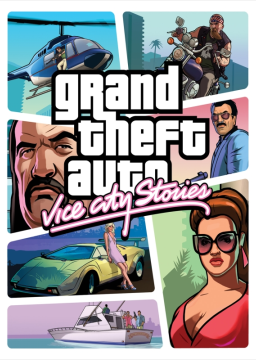评论
For anyone wondering how to change the sensitivity of the autosplitter, the .vas file you download from the Releases section from the GitHub is actually just a .zip file that's been renamed.
You can change the .vas extension to .zip, and open it in your favorite archive manager. From there, you can edit the included .asl file, and change lines 78 and 79 (for release 4) to be whatever percentage-match you like. For me, I made the following changes:
vars.missionPassed = features["ap"].min(30) > 93 || features["mp1"].min(30) > 93 || features["mp2"].min(30) > 93; vars.loadingGame = features["vcs"].min(30) > 91;
When you're done making changes, you can save the .asl file, repack it into the .zip archive, and then rename it back to .vas.
显示1 - 1 共 1
scalr的介绍
加入时间
在线
记录
14
已玩过的游戏