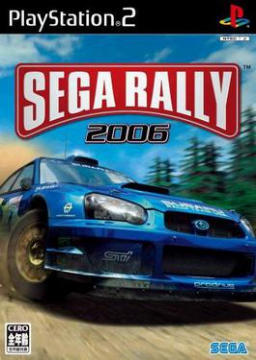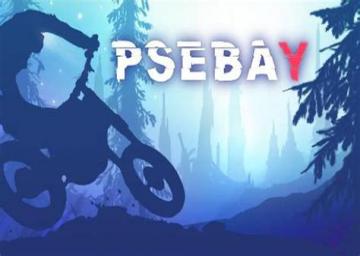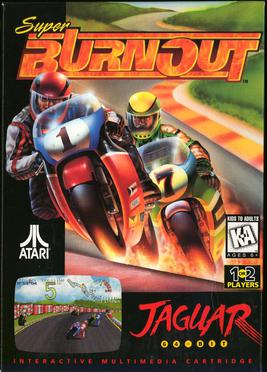(when you redirect someone from the forum, you should also paste a link to where you intend for them to go, such as: https://www.speedrun.com/knowledgebase/supporthub/request-moderation )
Best bet is to set as many settings to minimal as possible, as well as running the least amount of background tasks as possible. Make sure to also ask in the forums here https://www.speedrun.com/ts3 for more specific information on what tools may be allowed to decrease load times
To answer your other question, go to edit profile on your user page, then for country select "United States", and for the state select "New Jersey"
Recently, when I've attempted to play the game through steam, my game repeatedly has been crashing during start-up. I've removed + reinstalled the game, verified files, everything I can think of, yet my game still continues to crash. I'm able to play the game just fine through Xbox, so I'm curious if anyone else is having this issue with steam.
Congrats to everyone who participated in the event! Over the course of the week, we had a total of 5,502 with 32 participants. Now here are the weekly winners:
Third place: @killerkun... With 738 submissions Second place: @Otterstone_Gamer with 795 submissions
First place: @Astrolite with 1213 submissions!
We are looking at having another event in a few months, so stay tuned for when that comes up.
If you added the game, you can delete it yourself as well as long as it's within a few days.

 Supporter
Supporter