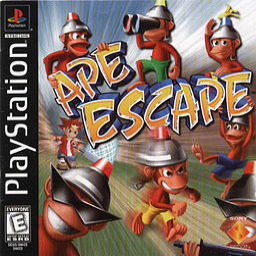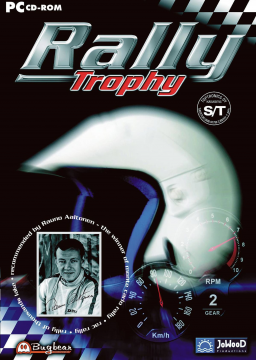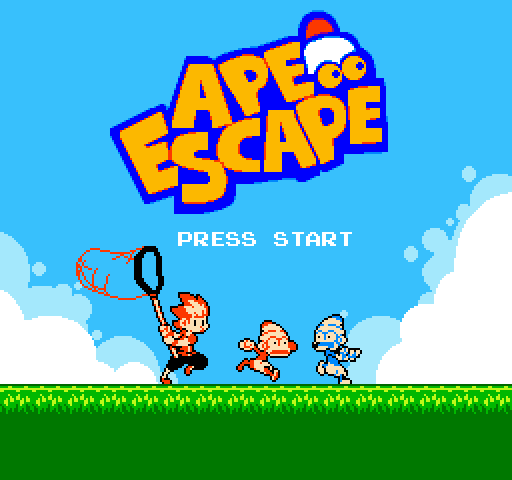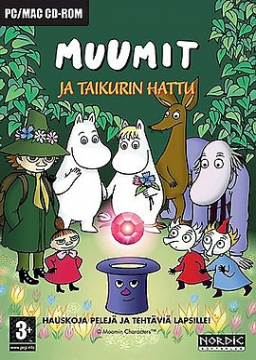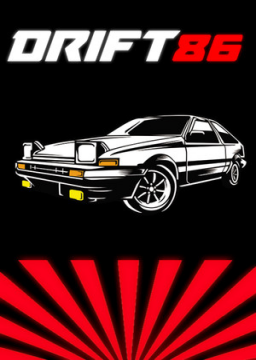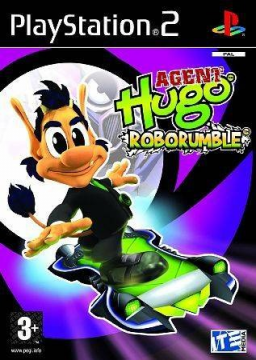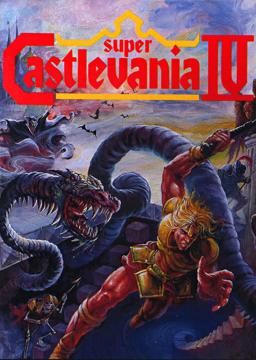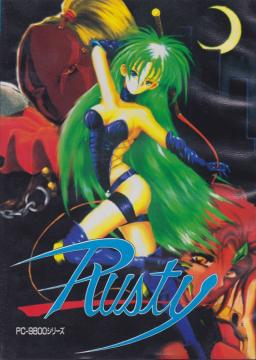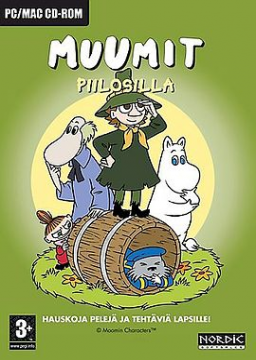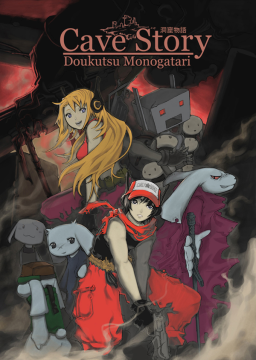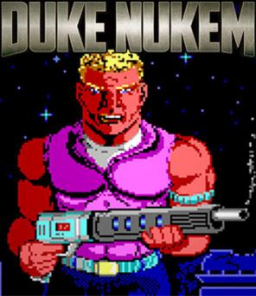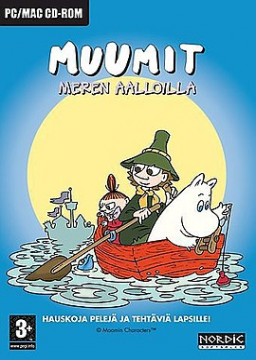catbird is a shortish 2d platformer you should try
if it was archived in the wayback machine you could use that
you can upload the images somewhere (like imgur) and make a guide and link the images there
the best option you have for a setup is to buy a hdmi capture card but of course that will cost a bit so if you dont have the money to spare yet you can just start off by pointing a camera of somesort to the tv though if you do the camera method its always best to ask the leaderboard moderators if theyll accept it but generally they will as long as you can see whats happening in the game
https://www.speedrun.com/speedrunning/thread/wwpom thread with some bad games
Mute your mic in the audio mixer in obs? Or if you are listening to music on the same pc you play mc on the get a virtual audio cable
yeah we had thought about this but no one just had run it so we didnt make the category yet
so yeah in https://www.speedrun.com/rally_trophy/Russia#Novice (SS8) subcategory you can see three runs on the board but there should be also fourth one this https://www.speedrun.com/rally_trophy/run/z09nk18z
there is no difference in variables between the non showing run and the "3rd" place run the only difference actually is IGT, runner name and video link
small thing i think would be cool to make the linked website icon be the one that the actual website uses. for example my website has the same icon i have next to my name so that would replace the "globe" icon or whatever youd call it
totally useless but i think it would look cool : D
@Randoninho get a recording/streaming software (i recommend OBS studio) and get a timer (LiveSplit is most common) in OBS on a scene you can add sources so add the game and on top of it add the livesplit window this simply is just game with a timer on top
"Failed to execute !speedrun retime tool v1.2.0"
Dont run the shortcut but instead go run the actual exe
for slushy just go to the starting frame with . and , (or whatever they are on you) these go forward and backward a frame then right click > copy debug info and paste that into the "starting frame" slot on slushy same for the ending frame and it will give you the time between those frames and by pressing the button in the bottom left it will copy "Mod note: Time starts at X:XX:XXX and ends at X:XX:XXX, at XX fps. Retimed using SPRT."
but yeah you could have found it out by opening the link and reading