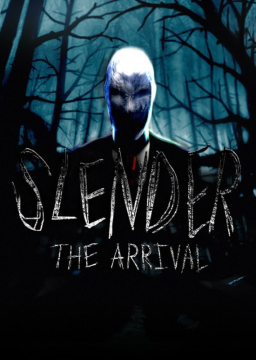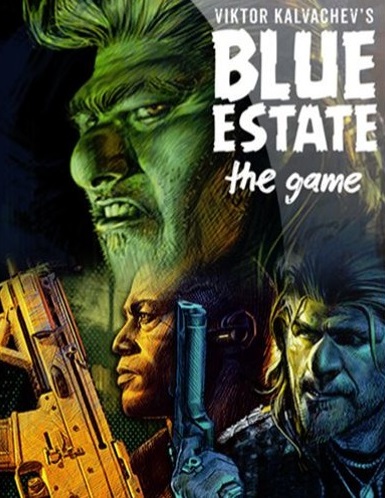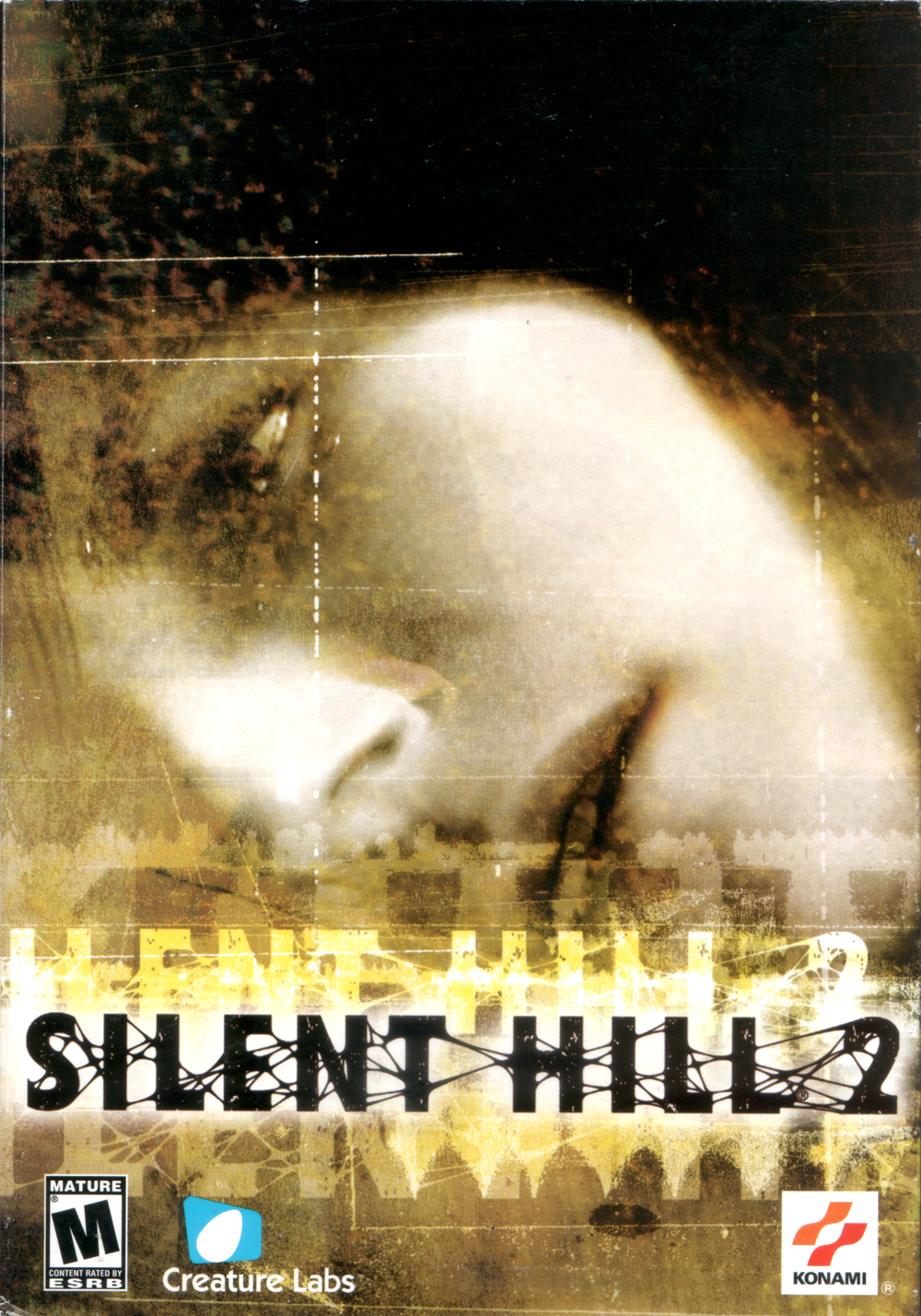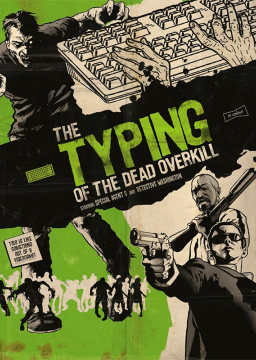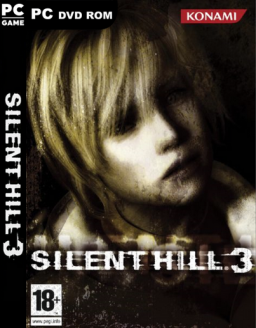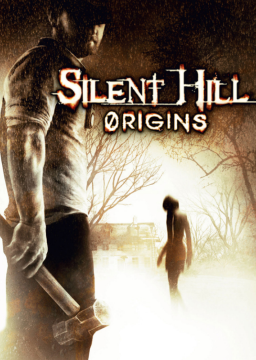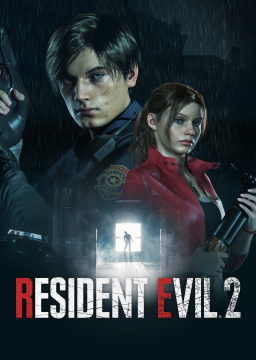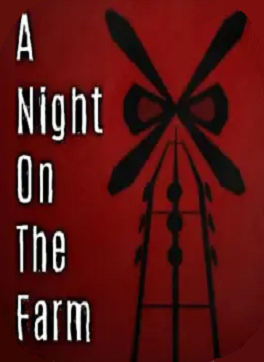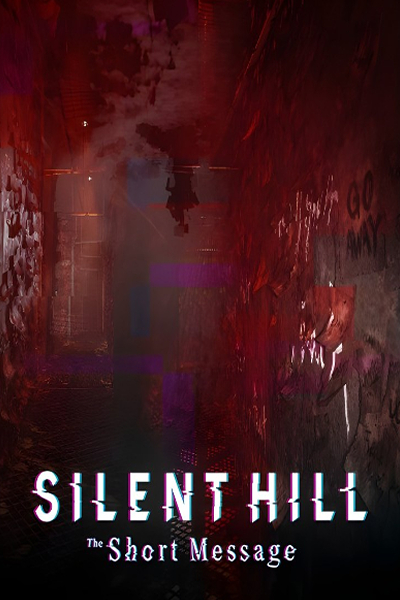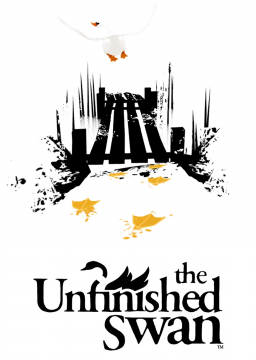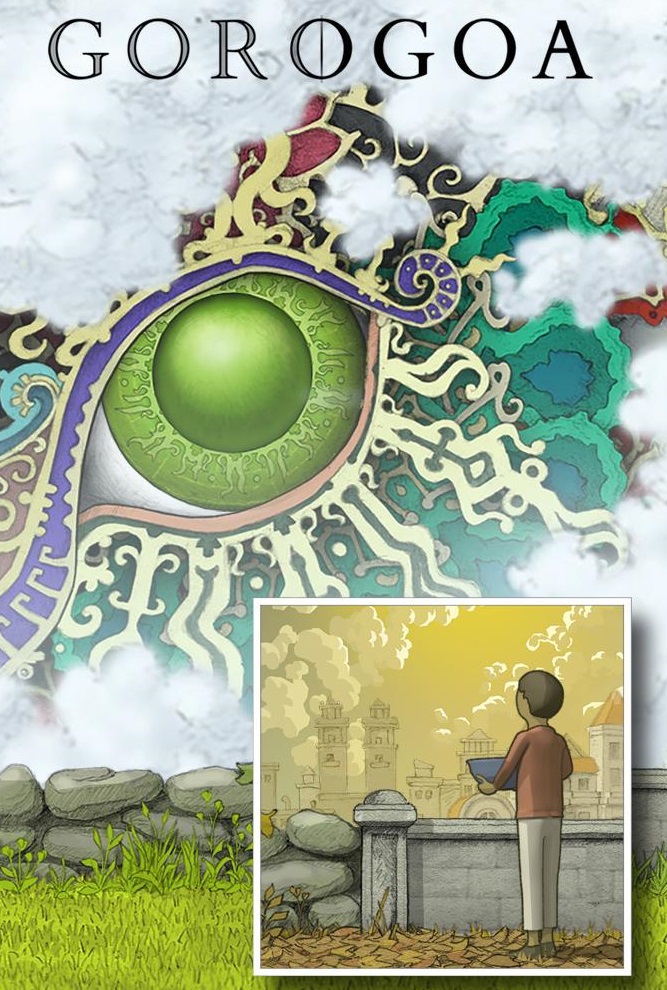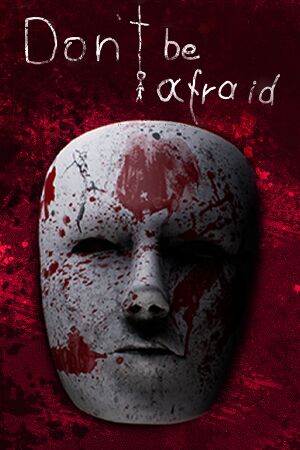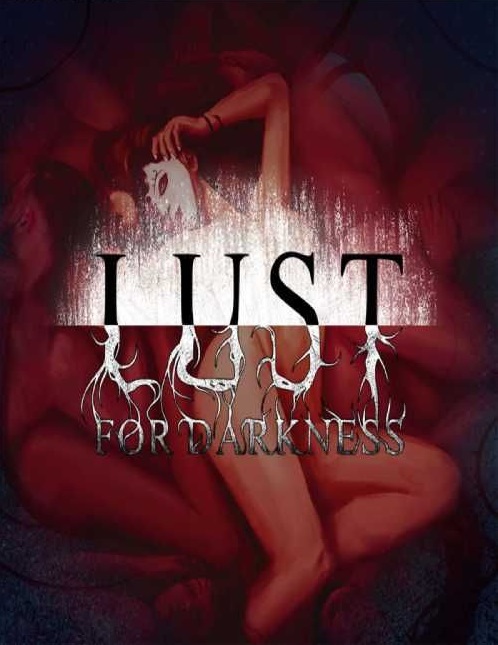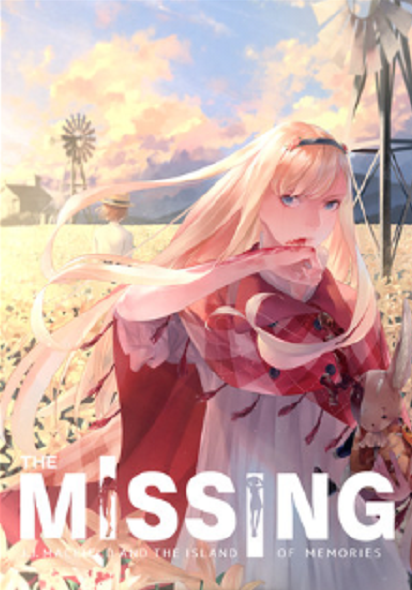Yeah I suppose I really should. I kept putting it off because they kept adding stuff but I guess they're finished now and I should look into it
The last time I played it on PS3 on Normal, my suitcase solution was HELP I'm fairly certain so no, I don't think it's supposed to be locked/fixed solutions. I've never heard of that happening.
However Silent Hill 2's RNG, as far as I know but others here know better than me, is controlled by the frame that you start your game on so if you somehow started your game on the exact same frame each time - then those solutions would be the same but it would be like winning the lottery if you hit the same frame 3 times in a row. It's almost impossible as far as I'm aware.
That "ALL RADIOS" run I did that just got verified was done on PS5 so we might have to move it to the other board since it looks like they're separated.
Yep the Playstation 4 version has the glitch (running on a Playstation 5). I'd assume Xbox has the glitch as well.
I have it on PS4/PS5 (and Wii U). I can try to test the Playstation version tomorrow.
Can we add PS5 as a platform selection please? I'm going to do some runs on PS5 so I'd like to get it added as soon as we can if possible.
I found at least 1 extra poster that wasn't listed in the guide. In Act 5-2 there's a poster called "Take Your Best Shot Cowboy" and that one is not in the guide. So it's looking like 16 posters and 4 storybooks on top of the extra scene in the maze with Paula. I might do one more standard playthrough just to triple check the posters again but it's looking like 16 and 4.
EDIT: It's actually Act 5-3, sorry about that.
Ok so the strategy guide lists 15 posters and 4 storybooks. I'm going to go through the game at a normal pace and see if that's accurate or not before I do any runs.
Anyone have a list of all poster and storybook locations? I think there are 4 storybooks if I remember correctly but I can't find anything on how many posters there are. I'm trying to do a Lore% run soon and was trying to do some research ahead of time.
I do have the strategy guide so I can check to see if the posters are in there I suppose but was hoping someone already had a list somewhere.
Yeah someone answered in the Discord years ago. I've run this game for years since then but I suppose it's good to have the response here in case anyone else needs the info.
Oh and I should have mentioned that if Steam is running when you do this, deleting them from the Registry doesn't work. That's another reason it's best to launch the game from the icon without Steam running and make sure Steam isn't up in the background either.
- Make sure Steam and Slender: The Arrival are closed
- Open "Registry Editor" in Windows
- On the left, find HKEY_CURRENT_USER then find SOFTWARE then find BLUE ISLE STUDIOS then find SLENDER - THE ARRIVAL. Click on SLENDER - THE ARRIVAL
- On the righthand side you will see a list of items. Find the ones that start with CB (examples: cb_00_h176621627 and cb_16_h176621532). Delete all 50 of these cb items out of the registry by highlighting them all, rightclicking, and selecting DELETE. It will give you a warning that this could cause system instability. Just select YES.
For me, I don't launch the game from Steam anymore so I recommend just finding the Slender: The Arrival game in your folders and launching it from there without Steam running. That way you don't have to worry about closing Steam after every single run because you are going to have to delete these registry entries after each run so you start with a clean slate.
I would also like to ask, while I'm here, if anyone else has experienced issues with the PC version? Specifically, after I complete the sewer there is a door you need to go through to go up some stairs and come out onto a beach. My first time through the game, I can't get through that door at all on the PC version. I have to quit and replay the sewers every single time and then the 2nd time I'm able to get through for some reason. Haven't been able to find anything about anyone else having this issue but it's annoying b/c I'd much rather run the PC version but it's just not possible w/that glitch.
Hi,
I completed a speedrun of the PS4 version via backwards compatibility on my PS5. There is some screen tearing but otherwise, it seems to work mostly fine. Do you want me to submit it as PS4 or do you want to add PS5 as a selectable platform?
Here's the video in case you want to watch it. Actual run starts around 1:45
Hi,
Your first place (and second place) runs on the Unity leaderboard were actually done in the FPSC version. They're even both already included on the FPSC leaderboard, I think someone just forgot to delete them off the Unity board when the category separation happened or something. It's pretty easy to tell they aren't done in the Unity version. Pixelated_Chaos is the only run on that board that actually used the Unity version.
I've been learning this game this month and was trying to find Unity version runs to watch but it turns out most people ran this on the older FPSC version of the game.
I honestly thought the sweet spot on a good many of the orbs was random. Seems like sometimes it's left and sometimes its right to me on most of them but maybe I just never quite paid enough attention. Either way, I personally don't know of a way to manipulate it.
Sizeable released an update today which adds the final 4 levels to the game (and 4 more turtles to find). This means the game is now feature complete (other than small bug fixes). As a result, I'm going to have to change the leaderboards up a little bit because as they added content, people submitted runs and the game got bigger and bigger and I just didn't know what to do tbh.
So I was waiting for them to finally finish the game until I made a decision. I think the only thing I can do at this point is archive the old leaderboards and put something like (pre-v1.6) in the titles to distinguish them and then add new Any% and 100% categories for people that want to run the full actual game as it exists now and will continue to exist from here on out.
I know this is going to create some frustration and confusion but it's very rare that a game does something like this. They just kept adding levels every few months and I just had no idea how to handle something like that on the leaderboard. I probably should have instituted a requirement to say which version of the game you ran at some point but hindsight is 2020.....
Anyway, let me know if you have comments, concerns, questions, etc. I don't want to erase everyones times so I think making the leaderboards separate between version 1.6 and previous versions is probably the best I can do to keep your times on the board but also keep it fair for everyone that plays the game from here on out as there's just no way anyone that plays the game today can compete with times from when the game first launched.
The leaderboard change won't occur today but it will be fairly soon. You can still submit times as normal and I'll just place it on the appropriate board the day the change takes place.
There's no way to abuse it that I'm aware of but that doesn't mean someone won't find a way so I like to be able to see it just in case.
Yeah I noticed the Affinity was staying set but I kept getting paranoid and checking it lol. Alright so I'll just not tab out until I need to I guess. My backup plan at the moment was to bring the RNG sheet up on my laptop while I played the game on my PC but that's definitely more cumbersome.
So this is a weird one....I'm trying to derust this game and I finally got it working on DXWND in a windowed mode and it runs fine now. When the game first launches I can alt+tab out just fine. If I start the game, skip the first cutscene, and then alt+tab out it works fine again. But once I get to the first Pyramid Head fight I go to alt+tab out and it won't let me which means I can't look at the RNG Manip sheet. And from that point forward in the game, I can't alt+tab out at all. Even if I quit back to the menu, I'm now completely unable to alt+tab out of the game.
It's a really strange issue. Has anyone else experienced this? It's pretty frustrating. I can't think of any reason it would work for a while and then just stop working and be permanently broken after that. If I close the game (once it happens) and then reopen it, it works again until I need it at the Pyramid Head fight and then it's not working again from there forward. Somewhere in between the bathroom at the beginning and the PH fight, it just breaks.