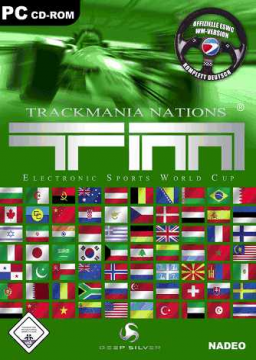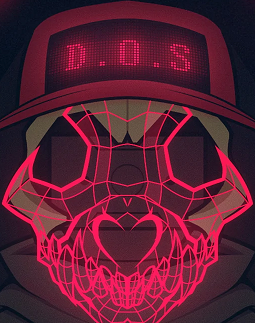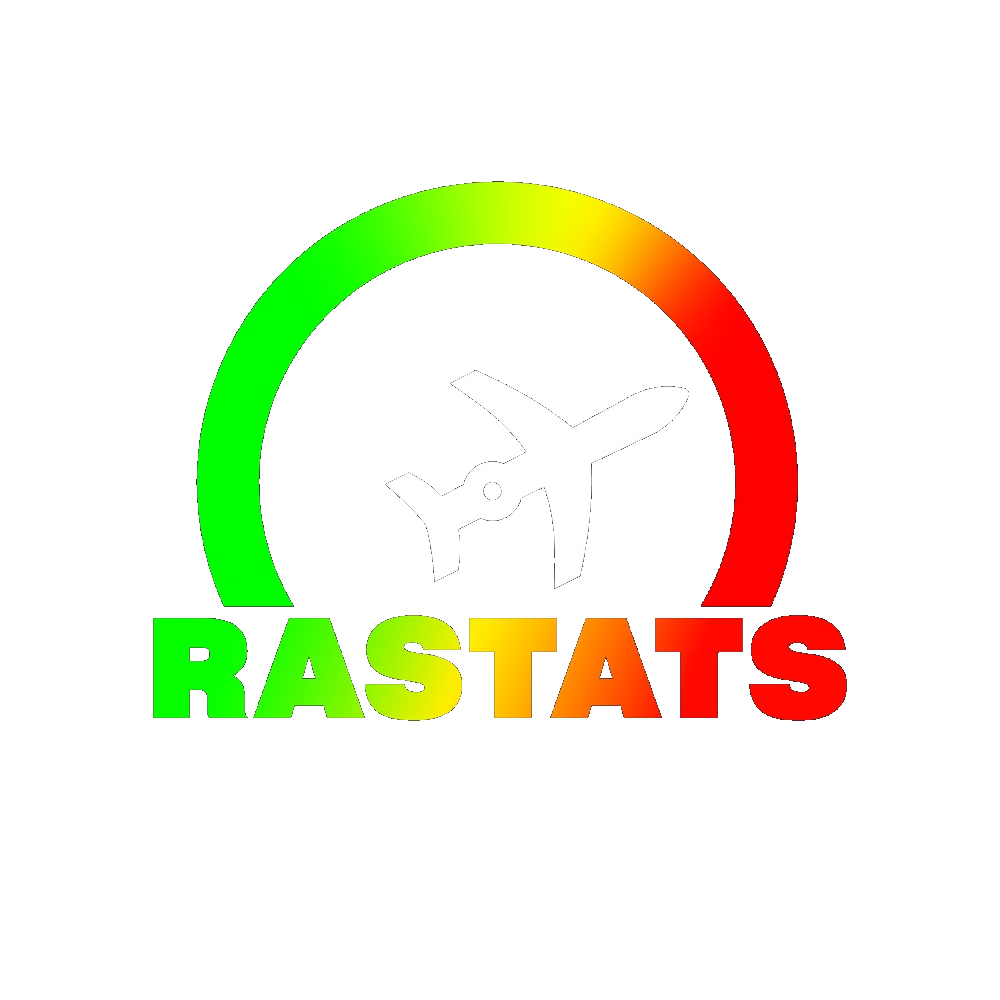Pro & Bonus Campaign
In order to get the Pro & Bonus tracks to appear in the Solo Campaign, go to the Resources and download the .zip folder: https://www.speedrun.com/tmn/resources/9izx0
In this downloaded folder you will find edited versions of a Nations folder and a Solo folder.
Go to C:\Program Files (x86)\TrackMania Nations ESWC\GameData\Tracks\Challenges\Nadeo\Nations and replace it with the edited Nations folder.
Go to C:\Program Files (x86)\TrackMania Nations ESWC\GameData\Tracks\MatchSettings\Solo and replace it with the edited Solo folder.
The Pro and Bonus tracks should now appear in the Solo Campaign.
编辑者 作者