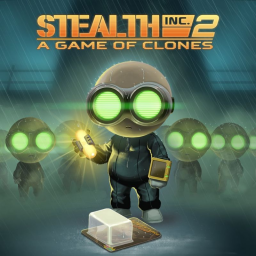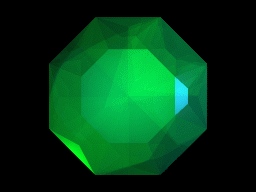General
- On PC, you can prevent the game from auto-saving by making the save file read-only. This is done by going to the folder where the save file is located (which is %localappdata%/Curve Digital/Stealth Inc. 2/savedata), opening data_0.bin's properties and checking the read-only flag. For example, if you start from a clean file, skip the first cutscene and make the save file read-only, the game will now start from the beginning every time it's re-launched, which is perfect for full-game attempts.
Warp glitch
To perform a warp, run towards a room transition and pause right before triggering it. Select Exit, then quickly press pause at least twice before you get thrown to the main menu. Finally, select Continue game to return back to the game.
Alternatively, if you have the Test Chambers menu available: First, trigger a room transition and pause right after the room change. Select Exit, then go back to the main menu and select Continue game to return back to the game.
On the Wii U version, after performing a warp, pause and exit to the main menu and then select Continue game to get back to the game.
Some warps require a certain vertical (or sometimes horizontal) position to avoid softlocks. They will be pointed out in respective guides for glitched categories (such as Any%).
2-1 skip
This glitch is done the same way as a warp, except you have to pause the game exactly twice after selecting Exit, more pauses won't work.
Alarm skip
- Stand on the middle of the door, overlapping the switch like this:

- Press the switch and do not move until you reach this position:

- Now briefly tap jump (for 3-4 frames) and start holding right at the same time. If done correctly, it should look like this:

- If you end up above this gap, then you tapped jump for too long or you moved too early.
- If you end up below the gap, then your jump was too low.
- If you make it through but still get an alarm, then you moved too late.
For anyone interested in Stealth Inc. 2 speedrunning, or the game in general, or even other games in the series, we now have a Discord server!
Join: