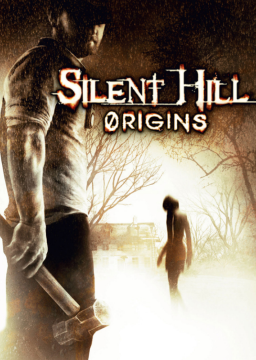So, I've been speedrunning this game again and I noticed something that I forgot to ask about last time I was running this game. When the QTE's pop up, the buttons they ask you to hit don't match the buttons on my controller. If it wants me to hit square, I have to hit triangle. I haven't figured the others out yet.
Does anyone know why that is? It's only on the emulated version as far as I can remember. PS2 version isn't like that. I'm using a dualshock 4.
The emulator is PPSSPP. Controls are mapped as follows: circle=button3, x=button2, square=button4, triangle=button1. I'm assuming something is mapped wrong but I'm not sure which buttons need mapped to which keys. I never changed it - this is default for me.
Actually I think I may have figured this out. I took a look at Joy2Key to see what my buttons mappings are for Silent Hill 2 and button 1 is Square on that. Circle is B3, X is B2, Triangle is B4. Which means, square and triangle are flipped in the settings for PPSSPP for some reason. X and Circle should be correct. Which also means I'm going to have to adjust to using square to sprint instead of triangle if I change it. I think I'm going to do that and see if it fixes it.
That also explains why once in a while, I get a QTE right with the right key but also get it wrong a lot too. Half my keys are mapped incorrectly somehow. I'm not sure how that happened, I've never changed any settings in PPSSPP as far as I'm aware.
Yeah this worked. You can't just set it in PPSSPP though, you actually have to load the game and THEN change it. I made the mistake of changing it before I loaded the game and it didn't work. After I loaded the game and changed it, it worked fine. So, standard config should be B1=square, B2=X, B3=Circle, B4=Triangle.
It changed sprint to square and map to triangle and also made it slightly more difficult to hit my flashlight (circle) but I just changed the way I hold the controller to adapt to the new controls.
So if anyone else experiences this issue, that's how you fix it.