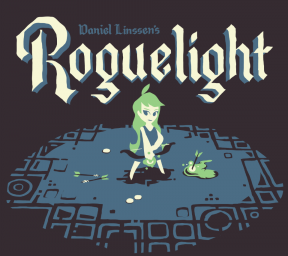Alright, for those who want to run this category and don't want to replay through the entire game: this is a guide for you For those who want to replay this entire game 100% of the way and buy things the old fashioned way: why?
Setting up your save file for this category is very easy.
Here's some prerequisites:
Must have the game downloaded, and ran once
Must have Notepad ++
Have the game closed when you do the steps
Here's how to edit your save:
Navigate to your local folder in your explorer: C:\Users\COMPUTERNAME\AppData\Local\
Navigate to the Roguelight folder: C:\Users\COMPUTERNAME\AppData\Local\Roguelight
Locate the "data.bat" file and right click it.
Choose "Edit with Notepad ++"
In Notepad ++, under the "[unlocks]" section there should be values of 0 or 1.
For every value that is under the "[unlocks]" section, change these values to all be "1.000000"
Save the file that you just edited, and close out of Notepad ++
That's it! You're ready to run this category now!