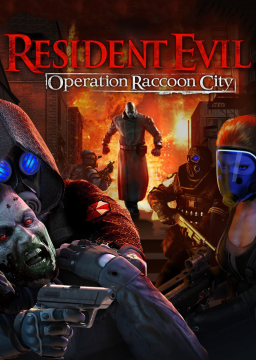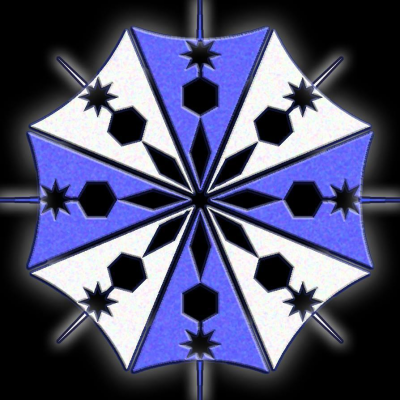How to make this game work.
更新时间 由 TheDementedSalad
1 Go to Control Panel / Programs and Features and uninstall the following applications:
- "Microsoft Games for Windows Marketplace"
- "Microsoft Games for Windows - LIVE Redistributable."
2- Install the newest version of Games for Windows Live: Link: https://community.pcgamingwiki.com/files/file/1012-microsoft-games-for-windows-live/
3- Go to Documents>Capcom>RERC folder and delete the "settings.dat" file
4- Start the game
5- When GFWL is open select "Sign in with another account"
6- and now sign in with your Xbox LIVE or GFWL account (if you do not have one, you need to create it), and enter your cd key
7- GFWL will ask for an update, you need to download it (be patient and follow the steps)
8- After downloading the update, start the game again and enter your LIVE account
- Your profile will be downloaded and you will be able to access online features (It takes like 10 minutes to log in the first time, let it log in and you'll be fine every time after)
最新记录
关卡: Chapter 4
关卡: Chapter 3
关卡: Chapter 2
关卡: Chapter 5