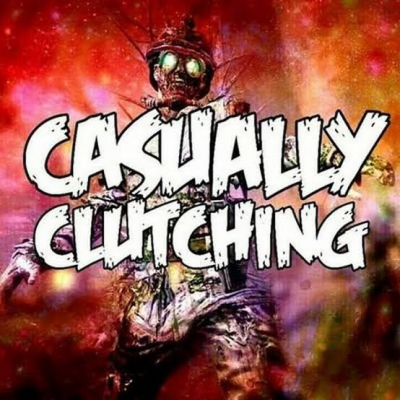I want to run this game but i dont know how to reset my progress, how can i do that?
Actually, you can, but there are some quirks to it. If you wanna have a save file for practice, you can make an ArmorGames account and login through their site. This way the save file is stored online and afaik CAN'T be wiped. However, if you wanna run this game, I'd suggest actually downloading a separate browser for it (for example, if you use Chrome, download Firefox, and vice versa). This is because the data for the save file is saved to the website you're playing on. You can wipe it by wiping your browsing history and your browser's cache. I'd not recommend doing this on your main browser since it does in fact wipe the save data for ALL of the flash games you've played, as well as all of your saved login data. Exactly why I'm recommending a separate browser for flash game speedruns, this way you'll keep your browsing data for your main browser and you'll be able to speedrun this game with the ability to wipe your save files.
I found a way to reset data from flash games. Note: I've only tested this on bluemaxima's flashpoint launcher on a Windows 10 PC so i'm not sure if this works for a flash game on a live website. What I do is go to C:\Users(Username)\AppData\Roaming\Macromedia\Flash Player and deleting all of the folders in the directory. BIG WARNING: I'm pretty sure doing it this way deletes all save data so if you don't want to lose any other save data from other games, I wouldn't recommend doing it this specific way. You can access the appdata folder by searching for the program "run" or hitting windows key + r and typing in %appdata% or enabling hidden folders in folder options and going to your username folder and opening it from there. Hope this helps!
You can just log in the game in crazy games, and on the top left corner you will have a reset all button.
Do the same thing that Circlego said, do win+r, type appdata, and go into that macromedia folder, but if you just want to delete raze 2, then go into flash player -> #sharedobjects -> 7GZG84VZ -> localflash -> delete the raze2 folder, you reset everything on raze 2 without deleting all the other flash folders