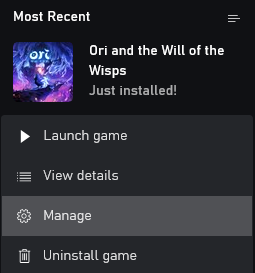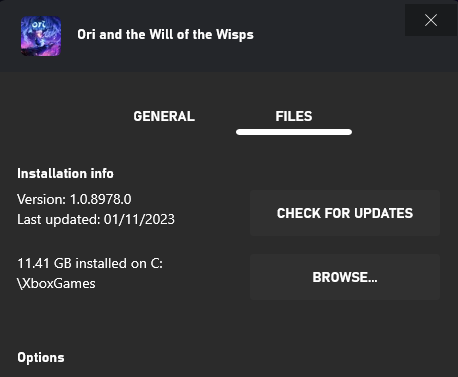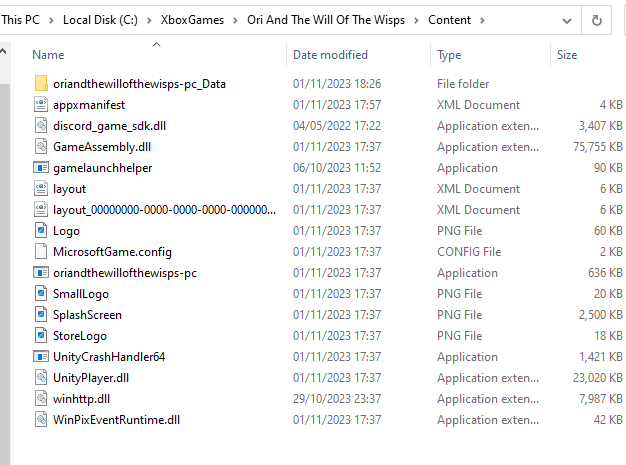You can find the latest version of the Community Patch here: https://www.speedrun.com/ori_wotw/resources/lik0d
It has separate folders for patch 2 and 3 of the game, open the one that matches your vanilla game patch (3.1 is the current patch, if you never touched anything you have patch 3.1).
You install the Community Patch by moving the files contained in the matching folder into your game folder, next to your game executable (Might be called oriwotw.exe or oriwotw or oriandthewillofthewisps-pc.exe or something like that).
If you're not sure how to find your game folder:
Steam
In your Steam library, right-click Ori and the Will of the Wisps, hover "Manage" and click "Browse local files".
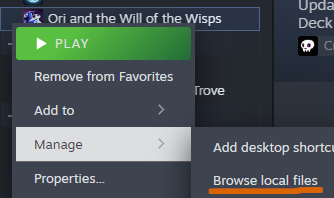
That will open your game folder, it should look something like this
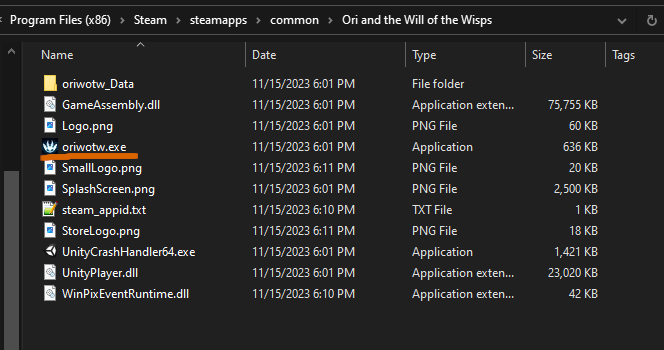
Here you can put the community patch files. Afterwards it should look like this
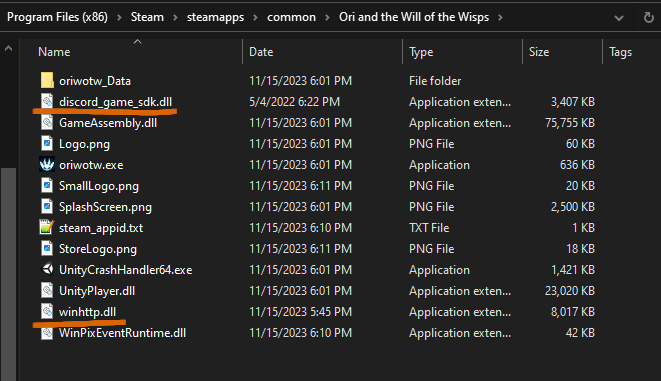
Windows Store
This part of the guide is wip but have some images that might help: