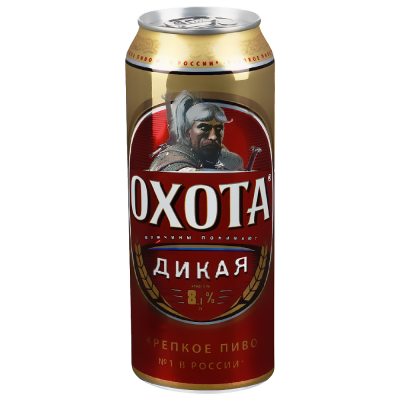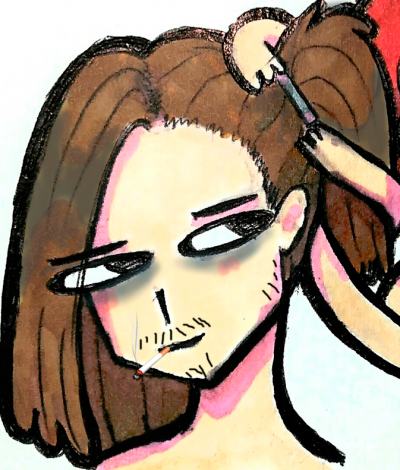Base techniques
There is short list of features which are used during speedrun
Core gameplay features: precise run timing, jumps, shoots
- Fast weapon reload: drop and fast grab will reload any slow shooting gun
- Enemies unstuck: if you don’t look at anything the game will simplify collision calculation, some time this * helps to avoid awkward NPC behavior
- Triggers manipulation: some trigger spawn enemies, open doors, kill enemies, make checkpoints. Triggers have physical borders, skipping or intentional crossing ones have a positive effect on speedrun.
- Explosion jumps: grenades and “bomber man” are good source of explosion, just make sure you have enough heath to survive
- “Soft jumps”: approach to avoid fall damage by running sideways to the right exploit
- “Strafe boost”: increase speed while falling
- Luck: :)
Game Setup
!Important! We understand that getting the game is not as easy as anyone would like. Moreover, a CD-ROM drive has become somewhat optional on modern computers/laptops. I’m not suggesting anything, but how you get the game is not a factor for the legitimacy of a speedrun. Just saying.
That said, many people have had issues with the game’s stability on modern systems. In the files listed on the Resources tab of the official Oni website, you can find several patches that will usually fix most startup problems on modern systems. If you have a high refresh rate monitor and are having issues launching the game (and the Hz patch doesn’t work) one of approaces to fix this is decrease the frame rate manually in your monitor’s settings to around 60 Hz.
In regard to practicing, daodan.dll patch is strongly recommended ( https://www.speedrun.com/oni/resources ). Besides optimizing the game, it also lets you speed up the game using the “/” key. Helpful for skipping cutscenes. However, if you don’t cancel the acceleration before the end of a scripted segment, the player might gain control of Konoko sooner than the game expects, which can significantly affect gameplay.
Also, it may be good idea to create 2 additional save files: One save should have launched the game only once, with your video, sound, and difficulty settings set. Call it persist.dat.new. The other save should have the game beaten, with all checkpoints available (Make sure you have the checkpoint after Kerr's death on Science Prison). Again, with video, difficulty, and sound settings already set. Call it persist.dat.full.
This way, whenever you start the game, you can delete the game’s current save (persist.dat) and replace it with one of your two backup saves, depending on whether you’re doing serious runs or practicing something. Just drop your backup into the folder and change its name to “persist.dat”.
Depending on your settings, the save file will either be located in the game folder itself, or in the folder: <SystemDrive>\Users<User>%AppData%\Local\VirtualStore\Program Files (x86)\ONI
!Important! There are a number of different localizations for the game, and which you use does affect the speed of cutscenes and dialog. The fastest languages are Italian and Spanish, followed by Russian, then English. However, finding localized versions of the game is not an easy task. Feel free to ask on the ONI discord, someone might be able to help you. https://discord.com/channels/290857558493757441/686917176778555403
How to Practice
As stated before, the daodan.dll patch doesn’t just optimize the performance of the game, but also provides you with access to the game’s dev mode (NOTE: Dev mode is prohibited in all categories). To use this, press F1 while in game, then X, then close the Help window. You now have access to some commands available to help you sharpen your jumps and angles. For a complete list of commands, check here: https://wiki.oni2.net/Developer_Mode
Usefull command are Ctrl+Shift+X to display the trigger zones for in-game events, as well as F6 to avoid being distracted by enemies. You can also use F9 and F10 to have the game “remember” Konoko’s position before attempting a difficult maneuver, then return to it with F11 to practice.
The game also has various cheats built into it to provide you with invincibility, invisibility, infinite ammo, etc. These are certainly useful, but don’t get addicted to them… https://wiki.oni2.net/Cheats
Useful links
• A lot of work done by Barnacle: comparison of the duration of dialogues in various localizations https://docs.google.com/spreadsheets/d/1UvFCtRrTHUY7VrRIBNCDajHkU_MV5BFw_hrKHQz_HcE • Comparative table of damage done by weapons and techniques http://zdlo.oni2.net/Items/Table_of_damage_dealt.htm