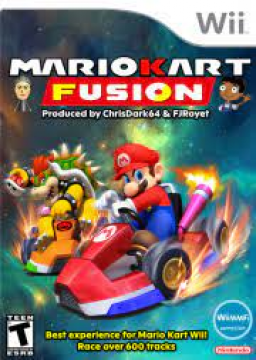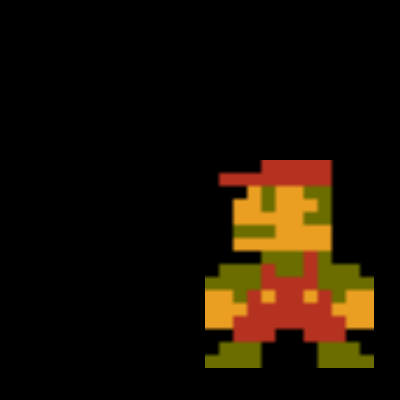How to play tracks via CTGP
更新时间 由 1
-
Download the pack from the resources tab
-
Unzip the download, and navigate to the folder "MKF v2.0 Riivolution/mkf/Course/"
-
This folder contains all of the tracks (the .szs files) in order. You can find out which track is which based on their order in this PDF: https://docdro.id/XlPvzoa
-
Plug in your SD card with CTGP into your computer. Grab the course file you want to play and put it in your "My Stuff" folder
最新记录
关卡: SNES Mario Circuit 2
关卡: SNES Mario Circuit 2
关卡: DS Figure-8 Circuit
关卡: DS Figure-8 Circuit
关卡: DS Rainbow Road