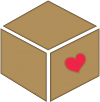#Introduction
Magicka is a buggy game which has changed a lot over the years. Some of these changes have made the game less optimal for speedrunning due to worse stability and glitches being removed. This is why you might want to downpatch to an older version of the game. If you already own the game on Steam it shouldn't take long to set up.
#DepotDownloader
To start off you need to install the DepotDownloader. This is the program we're going to be using to install the downpatched files through Steam.
Once you've downloaded it you have to extract it somewhere to your pc. If you don't already have an unzipping program you can do this with 7-Zip or WinRAR. Once we've got it done we can move on to the downpatching process itself.
#Downpatching
Start by opening the folder you have DepotDownloader extracted to and go into the address bar and type cmd. It should look something like this:

Once you press enter a command prompt should open up where we can interact with the DepotDownloader from.

The first depot we have to install is a light one. Simply, copy and paste the command below with the credentials of an account that owns Magicka instead of the [username] and [password].
dotnet DepotDownloader.dll -app 42910 -depot 42911 -manifest 8500655037379761744 -username [username] -password [password]
You might be prompted for additional security measures, as if you were logging into Steam from a new pc. If you do it correctly it should look like this:

Now we do the same thing with the second command.
dotnet DepotDownloader.dll -app 42910 -depot 42912 -manifest 2054553333538400415 -username [username] -password [password]

Once it's done we can find the depots we downloaded in the directory where we extracted the DepotDownloader.

Now all we have to do is copy the contents of both depots into the Magicka directory. I highly recommend first making a copy of your Magicka folder and then copying the files over to the main folder.

Steam really likes to update things so make sure you have auto-updates disabled before you try to start the game. Hope that helps. If you have any questions don't hesitate to ask in the Discord server.