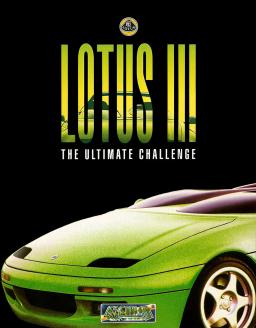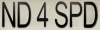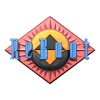This guide aims to define configuration on DOSBox for Lotus III.
Most developed machine in the begining of 90s was PC computers with 80386 microprocessors.
Game is created in the begining of 90s to use most developed audio and video technology which were Sound Blaster 16 and VGA 256 colour with 320x240 screen resolution.
Below configuration is enough for the game :
"Lotus3.conf" file content :
[START OF FILE]
[sdl] fullscreen=false #if you want to play game in full screen, you can turn it to "true" fulldouble=false fullresolution=original #your desktop screen resolution windowresolution=1024x768 #i like to play game in a window with good visibility. This i my choice. You can alter it as you like" output=openglnb #Other selections were blury as output. This is best i find for clear visibility in screen autolock=true sensitivity=100 waitonerror=true priority=higher,normal mapperfile=mapper.txt usescancodes=true
[dosbox] language= machine=vgaonly #320x240 resolution with 256 colour. Better graphic options don't have better effect. captures=capture memsize=4 #4 Mb memory is enough
[render] frameskip=0 aspect=false scaler=none
[cpu] core=dynamic cputype=386 #80386 CPU is enough cycles=max 105% cycleup=10 cycledown=20
[mixer] nosound=false #we use sound card. So, set it to "false" rate=44100 blocksize=1024 prebuffer=20
[midi] mpu401=none #if you like to use something like Roland MT-32. Set this to "intelligent" mididevice=none #if you like to use mpu401 device "win32" is best option midiconfig=0
[sblaster] sbtype=sb16 #Best sound card in that time. You can choose better cards, but there will be no difference. Actually every Soundblaster soundcard types sounds the same. This is my choice. sbbase=220 irq=7 dma=1 hdma=5 sbmixer=true oplmode=auto oplemu=default oplrate=44100
[gus] gus=false #make sure you set it to "false" since gus conficts with Autosplitter gusrate=44100 gusbase=220 gusirq=7 gusdma=7 ultradir=
[speaker] pcspeaker=true #It is nice to have pcspeaker sound in the game time to time pcrate=44100 tandy=off tandyrate=44100 disney=off
[joystick] joysticktype=none #set up as you like. I use no joystick for this game timed=true autofire=false swap34=false buttonwrap=false
[serial] serial1=disabled #make no sense to have serial port. serial2=disabled serial3=disabled serial4=disabled
[dos] xms=true ems=true umb=true keyboardlayout=auto
[autoexec] #standard autoexec.bat commands mount C D:\MSDOS\LOTUS\LOTUS3\ #This is my path for the original game files C: Lotus #runs the game exit #when you exit the game, also exits DOSBox
[END OF FILE]
Put Lotus3.conf file where Dosbox directory is (C:\Program Files (x86)\DOSBox-0.74-3)
Shortcut for the game to run DOSBox with Lotus3.conf (Game configuration file) : "C:\Program Files (x86)\DOSBox-0.74-3\DOSBox.exe" -conf "C:\Program Files (x86)\DOSBox-0.74-3\lotus3.conf"