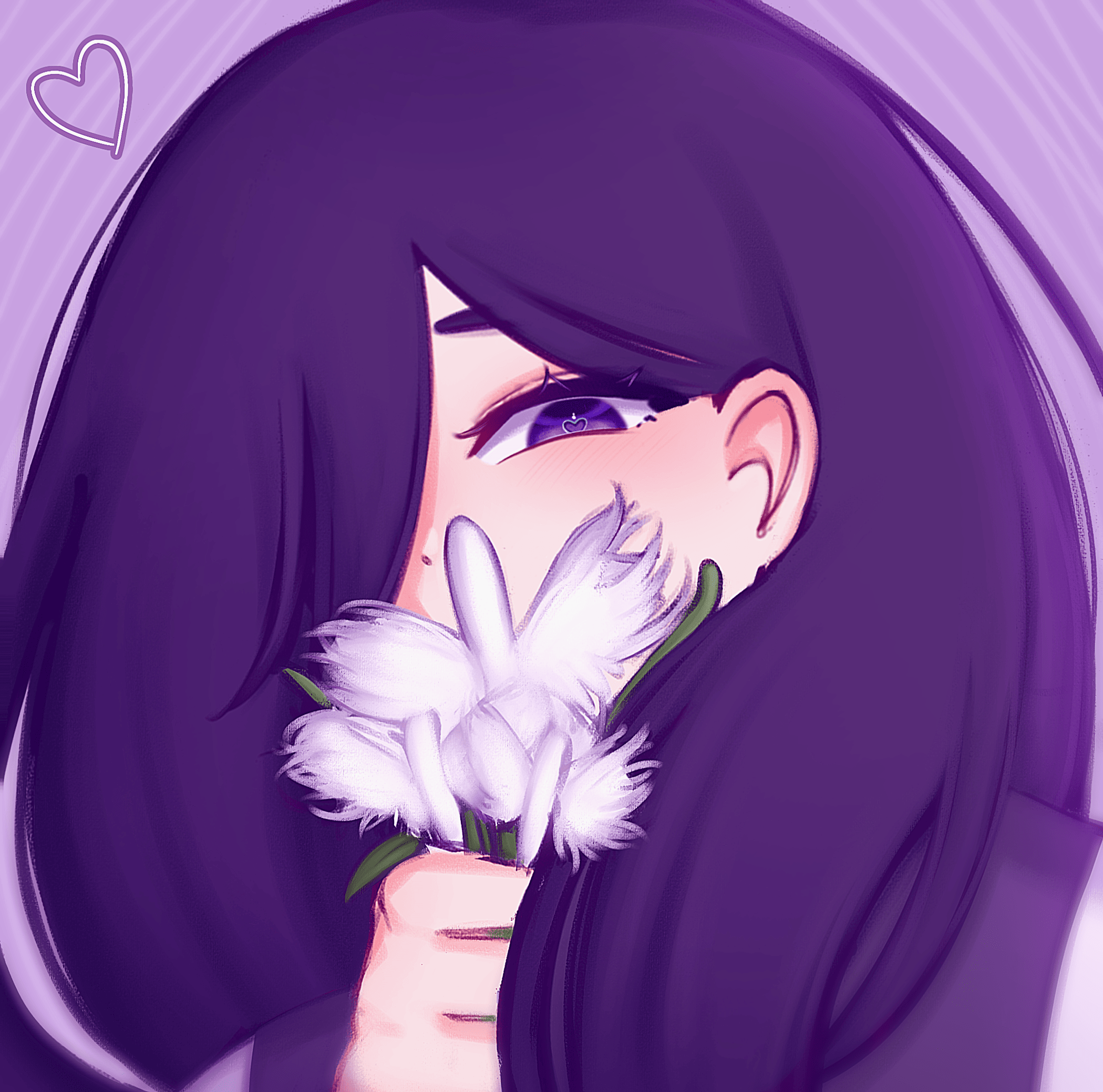In order to activate the autosplitter you need to open the split editor. Right click the window and select "Edit Splits"
At the top, set the game name to "GRIS" and then click the "Activate" button to enable the autosplitter. Then click on "Settings" and a new window will appear.
In this window you need to check all the checkboxes related to your splits. You should check as many settings as you have splits.
Here is an example:

Colors and Powers are listed in the obtention order. Power Names: "Agility" is run, "Heavy" is block, "Lightness" is glide and "Dive" is swim dash Color Names: "Black" is obtained when you flip the world at the very end of Yellow "Lilac" is obtained after the final boss
If you have any problem regarding the autosplitter you can ask for some help or ask me @Voxelse on the discord