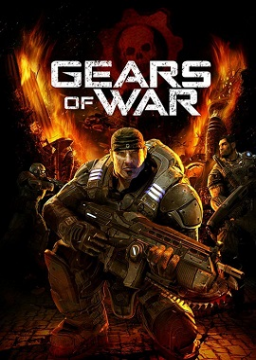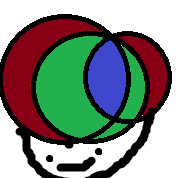- The AutoSplitter can be downloaded from the resources or in LiveSplit itself by writing one of these names in the "Edit Splits" tab :)
- Gears of War
- Gears of War for Windows
- Gears of War GFWL
- Gears of War Game For Windows Live
- Gears of War 2006
- Gears of War (2006)
- Gears of War 1
- Gears of War: 1 :)
- Then Press Activate

- And then press Settings

- And edit the AutoSplitter however you want

- These Problems Below were in the AutoSplitter, but they all Have Been Solved at long last:
-
In the "Burnt Rubber" part (The part where you drive a car with a lot of Krylls chasing you) the timer won't stop if you pause the game, so don't pause there at all to avoid Time-loss! The reason why it doesn't stop there specifically is because the AutoSplitter is configured to pause when it doesn't read the character's position but at that part you play as a car and the character doesn't exist so it doesn't read the player's position, so I had to remove the option from that part specifically.
-
The Last split on killing RAAM sometimes works perfectly, sometimes splits if you die in that part, sometimes doesn't work entirely. Just keep your Global Hotkeys activated
-
The "After Restarting Checkpoint" Option used for Coop runs allow you to wait for the 2nd player to join without having to reset the timer manually, but it only works for the 1st level because I originally designed it for full-game runs so you can only use for Full-game or ACT-1 IL Only