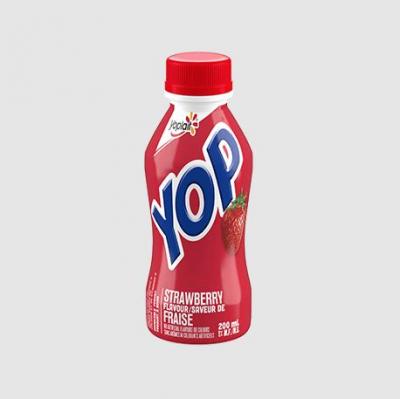If you are running one of the classic categories where the record is impossible to beat on 2.2, you may want to downgrade your client to 2.11. This is how you can accomplish that:
-
Download and unzip Depot Downloader
-
Open a Command Prompt window or Terminal and navigate to the directory that Depot Downloader is installed in
-
Run the following command:
DepotDownloader -app 322170 -depot 322171 -manifest 641118531549408775 -username [your steam username] -password [your steam password]
-
Input your Steam Guard code
-
Navigate to the Steam directory for Geometry Dash and move the installed files into a different folder
-
Copy the Geometry Dash 2.11 files from DepotDownloader and paste them into the Steam Geometry Dash directory
-
The 2.11 version should now launch when you play the game. If you would like to switch back to 2.2, replace the 2.11 files with the backup from step 5
This March, join me as I speedrun 1-22 Any% in Frost Fatales 2025! The run will be live on March 10th, 2025 at 7:44 PM EST and has a donation incentive for the Tower! Feel free to join our Discord server for updates and reminders for the event!