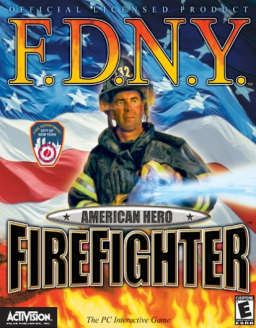Setup Guide
更新时间 由 pauze
easy and simple tutorial on how to run this game!!
- First of all, we download the Abandonware version of the game, this given in the resources tab, we should have this:

- We open setup.bat and unpack.exe, and the game's installed!
- Since the game doesn't give you all the levels by default, we give you a save file given in the resources tab too that you can download and replace in your Saves folder.
- For now, the game has some restrictions, like having a low resolution by default, not being able to have it in windowed mode, not being able to alt+tab since it sends to game to a black screen, and fps being an issue even on high end pc's. For this, we use dgVoodoo, this helps us with every problem previously listed. We download this from this page, selecting dgVoodoo v2.86.1, now we extract it, and we have this:

- Open dgVoodoo, press the Add button, and select the folder where you have your game. Depending on the settings you want, you might tweak some of the ones I list below, but these are the ones I personally use, it has windowed mode selected, capability of alt+tabbing, and better fps: I personally don't edit the Glide tab, but you can play with it if you want.


- Last but not least, we need to copy the files from the folder MS/x86 (or another CPU architecture you might have) to your root game folder, having something like this:
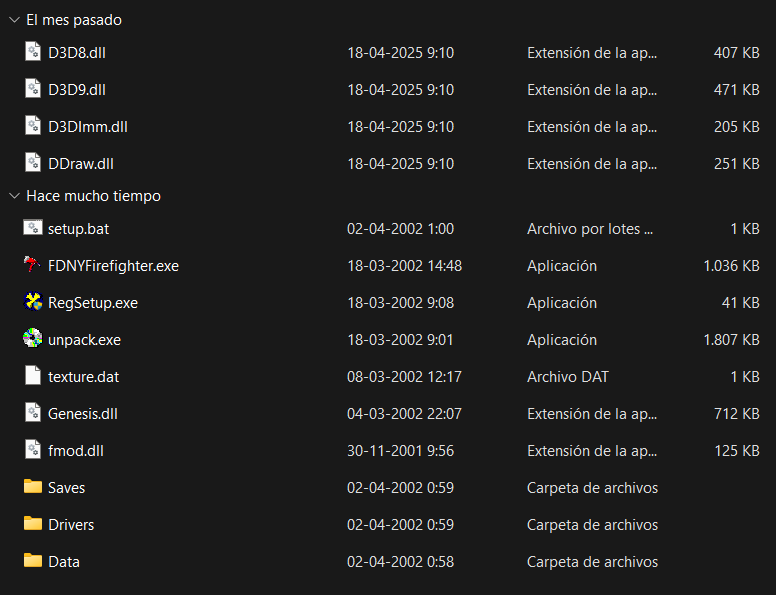
Now the game is installed and ready to run! Right now we use RTA for Full game runs, and the in-game timer given in the results screen for IL's, we have an autosplitter in progress, so this setup guide may be different in a future, have fun running!
最新记录
关卡: Bank Robbery
关卡: Bank Robbery
关卡: Military Base
关卡: Military Base
关卡: Training