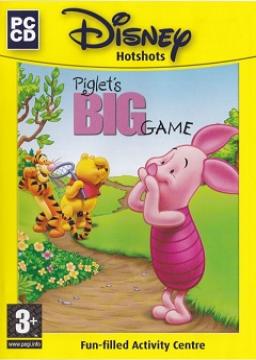Basic things to be present.
Firstly, you need to install the game. Download link for the game: https://archive.org/details/vinni-puh-med-pir Then you need to install it. To install the game, you must unpack the .nrg file and run autorun.exe. In the installation splash screen that appears, you must click 1) "Далее>" (Next) to continue; 2) "Да" (Yes) to agree to the license agreement; 3) "Далее>" (Next) to continue; 4) "Далее>" (Next), if you are satisfied with the standard directory for hosting the game; 5) "Далее>" (Next) to agree to place game icons in the appropriate folder. After these actions, the installation takes place, while other Disney-made games are demonstrated. You are notified of the status of your 9.0 DirectX by the end of the installation. In my case, no update was required, so I clicked "Нет" (No), but for your case, it might be better to click "Да" (Yes). The installation ends with a window where you click "Готово" (Done) to complete the installation.
Secondly, you need to open the game in window mode. To do this, in the main directory of the game you need to find pbg.exe file and create a shortcut to it. In the properties of the shortcut after its placement address, you must put a space and type "-windowed" in order for the game to open in window mode. This is necessary so that you can record the run of the game and the corresponding timer for it at the same time.
Finally, you can run the game using the shortcut.
Note: This game does not run without the original image, so to run the game, you need the image used to install the game.