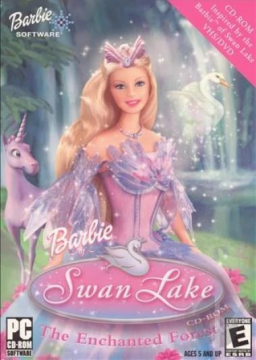This guide will detail nearly everything I did. The only steps I skipped were things that were simple/things that are too tedious to detail, but just dm me on SRC/discord if you need any help.
Windows 11 Tutorial
-
Download the disk from this link https://archive.org/details/barbie-of-swan-lake-the-enchanted-forest
-
Mount the disc by double clicking on the .iso file
-
Run the autorun.exe
-
(If you don't want to watch the video I will write down the next steps)
-
Install the game normally, DON'T add a game shortcut when prompted.
-
After installation, go to your mounted disc's files. Go to the 'crack' folder. COPY the swanlake.exe in there.
-
Go to where you installed Swan lake. For me, this was c:drive -> program files -> barbie(tm)-> swan lake. DELETE the swanlake.exe in that folder.
-
PASTE the .exe from your cracked folder INTO that swan lake c:drive folder.
-
Create a shortcut from that .exe and place it on your computer homescreen. Enjoy the game!
If this doesn't work for you, you'll need to play the game on a virtual machine. Here's how you set that up.
NOTE: the virtual machine section was written in 2022. Some information might be outdated.
Windows XP Tutorial
-
Have a windows xp Virtual Machine (set a password for administrator, he doesn't do that in his vid)
-
Download the Game from this link https://archive.org/details/barbie-of-swan-lake-the-enchanted-forest
-
Mount the disc using the Virtual machine's built in tools. This is faster but I cant explain this very well.
OR
-
Get software that can mount .iso files on your virtual machine. I did this by putting the PowerIso setup in a shared folder, then running it in the VM. (I would recommend PowerIso because with it you can see all the game files on a mounted disc. That's important for step 5.)
-
Download the game normally, don't make a shortcut when it prompts you to make one
-
Copy the swanlake.exe file from the crack folder on the mounted disc (it is literally called crack folder in this download)
-
Go to where you installed swan lake (should be C: drive, program files, BarbieTM, Swan Lake) and delete the swanlake.exe there
-
Paste the exe from the disc into that folder, then make a game shortcut from the newly pasted exe file
-
Play the game! On my VM the only issue I had after this was some audio crackling, but I think the game just sounds bad tbh. If your game doesn't work/my instructions weren't helpful, dm me on here/discord/join the barbie discord and hopefully someone can help!