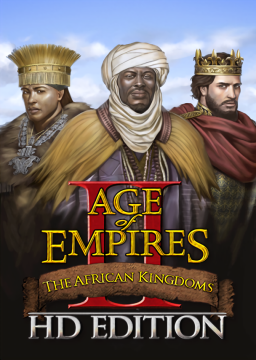Checking AI rules/restrictions
For the campaigns you can extract them with Campaign manager: http://aok.heavengames.com/blacksmith/showfile.php?fileid=5613
This allows you already to scan the triggers set in the campaign
You can also upload the AI files in triggerstudio, to see how they behave. http://aok.heavengames.com/blacksmith/showfile.php?fileid=12103
For example resign rules for them: (building-type-count castle < 1) (building-type-count archery-range < 1) (building-type-count barracks < 1) (building-type-count stable < 1) (building-type-count siege-workshop < 1) (military-population <= 20) Berber
(building-type-count town-center < 1) (building-type-count castle < 1) (military-population <= 5) Sundjata
最新记录
关卡: Yodit: Path of Exile
关卡: Yodit: Path of Exile