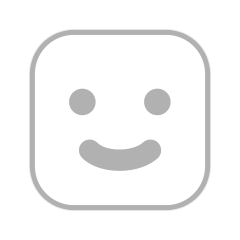11 August, 2022 CHAPTER 1 -- Alt Controls a) The edge-jump The trick that is seen on every level, hit an edge of a rail or platform and you will get a large boost in height. The most famous rail-jump in this game is Level 1's super shortcut. If you combine an edge-jump with a rail-jump (can be done first thing in Level 2) it can give you tremendous height when done efficiently. Can also be done in Original Controls.
b. The tilt-flick This trick is the entire reason we switched to Alternate. You already know this trick (as seen in Guides) but on the Get Ready screen turn your phone 90 degrees so that the SIM card slot is facing you, then as soon as you tap the screen to begin gameplay flick your phone ~180 degrees so it is on its back. You will now be moving at extreme speeds. NOTE: Do not go past the 180 degrees mark or else you will be sent backwards (only useful in Level 20) and it might vary on how much you tilt your device (e.g. Level 6)
c) The wall-climb This is a merge of the edge-jump and alt controls abuse. You can actually climb up very small walls, like in Level 19 to get to the jump pad, and in Level 20's old WR route. Another level which greatly shows the border between edge-jumping and wall-climbing is Level 22 and its infamous "box-jump"
d) Moving Blocks Abuse This trick is what fuels Level 22's insane skip. With enough luck, you can push the block in just the right angle so that you can climb up it all the way to the end pad.
e) The death-warp On Level 9, instead of moving the ramp, you can run off the map instead and upon restart you will have finished the level. It is also known to work in Level 26 at the end but we didn't find it any faster.
f) Tilt Overload On Level 20, if you flick the camera past the 180 degrees mark, you will go backwards. This is only helpful on this specific level because you can ram into the start pad and land on top of the pipe.
g) Calibration On levels involving switches, it's difficult to stay on the switch when at max acceleration. You can either spin around so you stay on top of the switch, or go to the pause menu (tap the top left corner), and then change your calibration to default. I assume you already know how to do this. After this you can always re-calibrate again using the tilt-flick method.
h) Proxy This trick only works in Level 39, and is extremely precise. Squeeze yourself between the two moving platforms, and you should be shot up in the direction of the finish.
i) The corner-jump Hang on to the edge of a platform, turn your camera so that it is looking at the side of the platform, and then quickly flick the camera in the opposite direction. This can be used to skip moving platforms, and clear the most distance at a turn. It is generally easier to do on the right side of platforms but may be necessary on the left side instead.
j) Jump Pad Trick If you land on the correct spot of a jump pad you can get really high or low boosts from them. In level 6 landing in past the slope but before the jump pad can make you go lower than usual. In Level 40, if you land in just the right spot (usually the bottom of the sloped bit) you get sent higher than usual, up to the finish. It is also used on sloped platforms but is very RNG (e.g. Level 11).
k) The short-cut I really shouldn't have to explain this one. Sometimes called a skip, use any of these above tricks to skip a majority of the level and get all the way to the end.
CHAPTER 2 -- Original Controls/Universal a) The B-Launch On the Get Ready screen swipe the Control Centre up and down multiple times and in quick succession. While the game is freezing tap the screen to begin gameplay, now your ball should achieve a great amount of height. This trick is BANNED and should only be used for fun, not as a legitimate speedrun.
b. Bottom-Left Trick Press the bottom left of the device, and a border will appear around your screen. This locks your ball's position but keeps the tilt so that it is easier to turn around corners. This trick only works on Original Controls.
c) Preview To align yourself with certain platforms, you can wait on the level preview screen until a certain time so that you can roll straight on to a Moving Platform. For full-game run tricks using this, which can also be used in IL, see: https://discord.com/channels/494152696404770817/494156986129055750/1007367690731651173 (Note: must be in the Discord Server to see these)
Thanks for reading - if I did miss any vital tricks out, let me know and I'll update it to include them. -Add