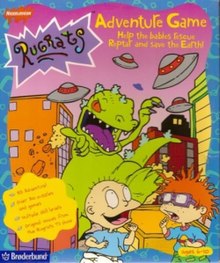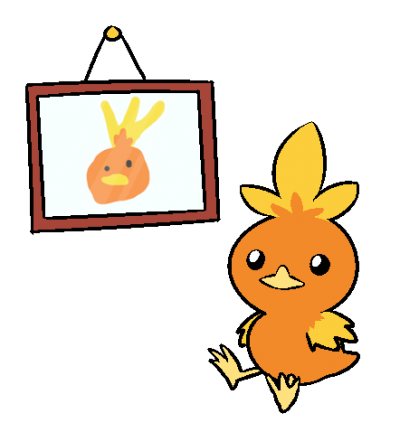Installing & Running the Game
更新时间 由 Sandmanfan
- Copy everything from the disc to a folder.
- Download InstallShield 3 32-bit Generic Installer: https://community.pcgamingwiki.com/files/file/111-installshield-3-32-bit-generic-installer/
- Put it in the SETUP folder and run it to install the game.
- Add these two Quicktime files to the game folder: https://sourceforge.net/p/dxwnd/discussion/general/thread/ca55380953/9ff8/attachment/QT4.zip
- Change the compatibility settings for RUGRATS.exe to Windows 98 and 16-bit (65536) reduced color mode.
Note that playing on Windows 8 and beyond removes the long fade transitions.