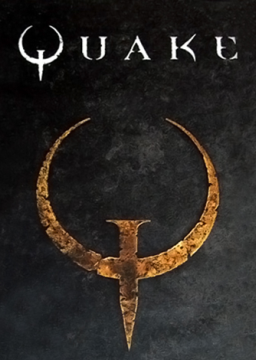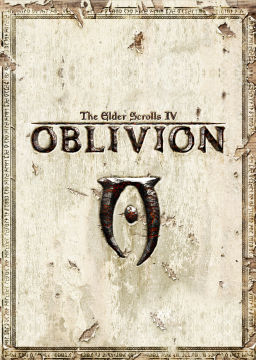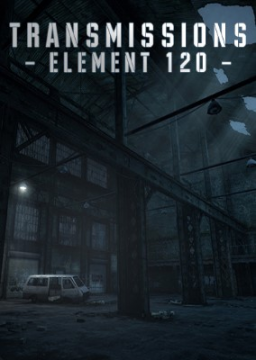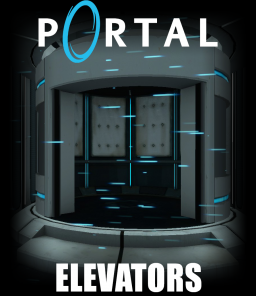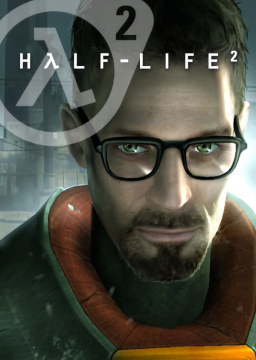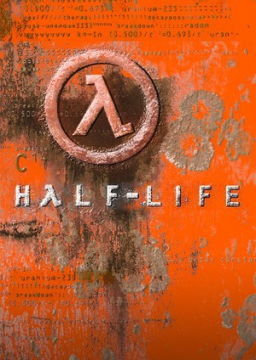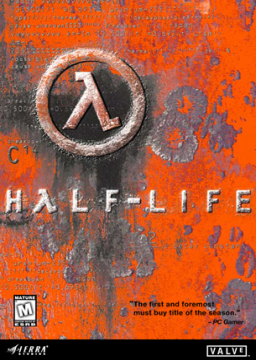I am in windowed mode, but Source Unpack makes the window fit my screen anyway. I have a pretty good understanding of how windows work, trust me :P
The problem, though, is that while LiveSplit is open, the task bar gets pushed to the very top layer and portal gets pushed to the bottom so that it is covered by the task bar. This only happens when LiveSplit is open. The task bar goes back to the bottom layer as soon as LiveSplit closes.
Title says all I beat my PB by ~15 seconds but it's now only ~3 seconds because I didn't see that the timer did not stop :(
Hello :3 Can I get my username changed to "Milquetoast" or if that is taken, "Milquetoast_"?
Save glitch heavily depends on getting a good feel for it if you're trying to do it on the first try. Nobody does it perfectly after seeing the tutorial one time, trust me.It takes specific movements and timing, so once you get the rhythm down, you'll be set
I had to try for hours and hours before I could get it first try on a run. Its easy for me now, though. Just gotta have a feel for it.
As the title says, the demo recorder mod found in the resources tab is creating a file to dump the .dem files but not actually recording the .dem files. After each run, every file is empty, no .dem files.
One thing to note is that the mod appears to be running the "record" command with no arguments based on these lines the console recorded during a short test run. http://pastebin.com/sBH7Pc6A
It had worked perfectly fine until lately... I'm not sure what I did to make it stop working.
Put the contents of this folder(from the resources tab on the left) into your SAVES folder: http://www.speedrun.com/saves/Portal_Saves_TdRQm.rar
Then use the command "load <chamber number>" to load whatever chamber you want.Test chambers before chamber 10 have a 0 before it. For example chamber 5 is "load 05" in console.
You can also make your own saves. Position Chell in the exact time and place you want to load from and type "save <name>" in console. Then "load <name>"