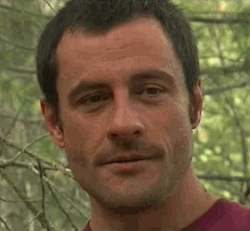How to fix the game not booting on PC
Güncelleme tarihi tarafından Glacials
There are two possible causes to the game not booting. The most likely is you need to install/update NVidia PhysX. This does not happen automatically with your normal graphics drivers. You can do that from this link: http://www.nvidia.com/content/DriverDownload-March2009/confirmation.php?url=/Windows/9.17.0524/PhysX-9.17.0524-SystemSoftware.exe&lang=us&type=Other
If the game still doesn't boot, you can try installing and logging in to the Games for Windows Live Marketplace Client, which at one point was required but is generally accepted as no longer needed: http://go.microsoft.com/fwlink/?LinkID=201134
Son koşular
Moderatörler