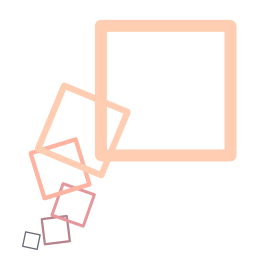Installing mods
Güncelleme tarihi tarafından FernSpeedrun
- Make sure you have version sunset-shaped 1.1.0 or later.
- Go to the game data folder
%APPDATA%\Godot\app_userdata\sunset-shapedon Windows~/Library/Application Support/godot/app_userdata/sunset-shapedon MacOS~/.local/share/godot/app_userdata/sunset-shapedon Linux
- Make a folder called
mods - Put the
.pckfile in that folder [DO NOT RENAME IT] - To uninstall, just remove the
.pckfrom the mods folder.