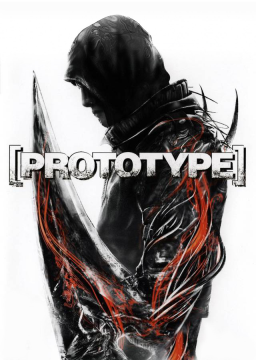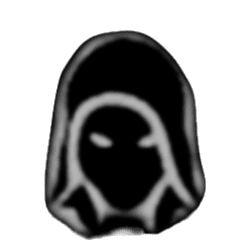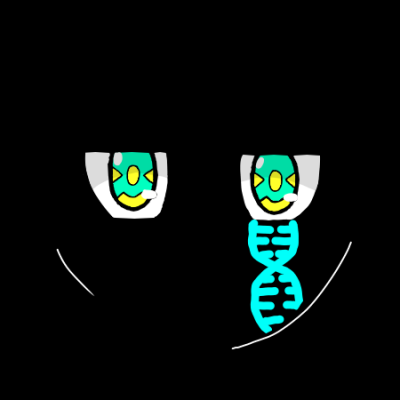How to fix frame drops open window manager Disable all but USB input devices in the human interface
How to fix game crashes Task Manager - Details - Steam.exe - right-click, set affinity - select only CPU 0, 1, 2, 3 and disable the rest -> RUN clearly For your information, Nowadays, CPUs usually use 4 core 8threads or 6th core 12threads or higher, so you need to reactivate the rest of the cores to avoid problems with other steam games. This means that only the above operations will be enabled for CPU 0, 1, 2, and 3 when running prototype 1 after the rest of the deactivation. When you finish the game and want to play another steam game, you can set it up with activating all cores.
I uploaded it with Google Translate, so it may not be understandable.