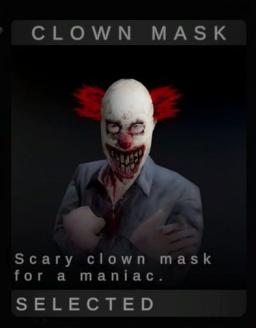How to reset your progress in Metel (PC version)
Güncelleme tarihi tarafından
Silindi
To reset the progress, press Win+R and type "regedit", then navigate to: "Computer\HKEY_CURRENT_USER\Software\Linked Squad\Metel" and delete the Metel folder, this will erase all Preferences for the game. Don't forget to re-open the game for the changes to appear
Recommended to use the savefile in Resources section, this will automatically set the sensitivity to medium, and change the code numbers to 1234 (Alan) and 000 (Emily) - https://www.speedrun.com/metel_ce/resources/g3ix3
You can make similar file too, by deleting the folder first, then reopening the game and entering first two chapters, changing the code yourself and then exporting the Metel folder to your Desktop
Son koşular