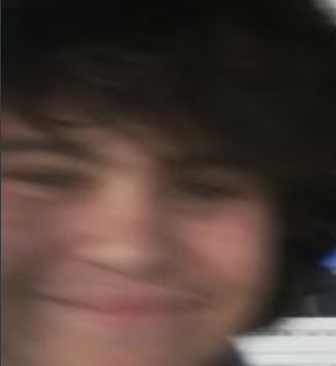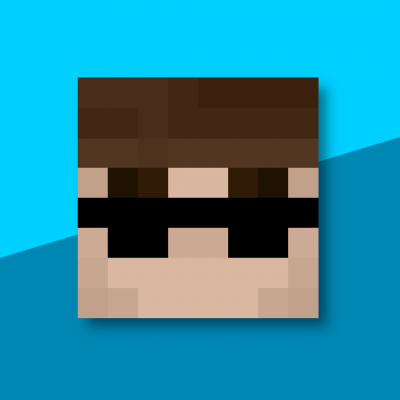@linksally use auto hotkey to rebind. Got this from javacord that has instructions and rules for rebinding:
To rebind keys, you can download AutoHotkey (https://www.autohotkey.com/, make sure to get version 1.1 and create a file with your desired key bindings. For instance, if you want to swap the keys "F3" and "r", you can create a file and name it something.ahk with the following content:
IfWinActive Minecraft *F3::r *r::F3
Launch the file, and the input of keys "F3" and "r" will be swapped (which means pressing "r" will open the debug menu). You can customize the key bindings as desired. https://www.autohotkey.com/docs/v1/KeyList.htm
Rebind Rules You may remap keys using external programs, but: • Each game input may have only one key, and each key may cause only one game input • F3 shortcuts (such as F3+c, Shift+F3, etc.) can't be bound to a single button • Inputs must be buttons - no scrolling the scroll-wheel or similar • Rebinding "Attack/Destroy" or "Use Item/Place Block" to a keyboard button in order to abuse as an autoclicker is not allowed
- (1.3.1-1.21.7) State Output 1.2.3: Fix inworld state being set before Downloading Terrain screen goes away in pre 1.13.
- (1.8-1.8.9) Anchiale 3.2.0: Remove "Replace Save & Quit" button placement option.
- (1.8, 1.8.9, 1.20.5-1.21.7) Atum 4.2.1, 5.2.1, & 1.3.3: T