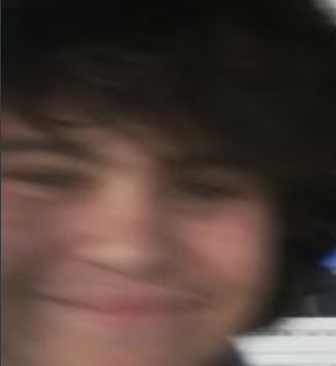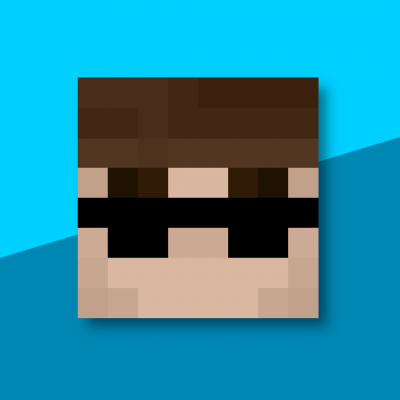Game Crashed
WorldPreview requires Java 16+ and Fabric 0.12.2+ to work. You can install the latest version of Java here https://adoptium.net/temurin/releases/ (install the .msi file if you're on Windows) To get Minecraft to use that version of Java,
- on MultiMC: Go to Settings > Java > Auto-detect and select the latest version you have.
- on the official Minecraft launcher: Go to Installations > "..." for the installation you're using > Edit > More options, click the "Browse" button for Java executable and navigate to C: > Program Files > Eclipse Adoptium > jdk-x.x.x.x > bin > javaw.exe. Select the javaw.exe file. You will then need to delete JavaCheck.jar. If Minecraft still crashes with Unsupported mixin class version 60, update Fabric Loader.
i stole this from the discord whcih is a better place to ask these questions
Tarafından düzenlendi yazar
leto_saa bunu beğeniyor
Updated legal mods + accidental resets
- (1.3.1-1.21.7) State Output 1.2.3: Fix inworld state being set before Downloading Terrain screen goes away in pre 1.13.
- (1.8-1.8.9) Anchiale 3.2.0: Remove "Replace Save & Quit" button placement option.
- (1.8, 1.8.9, 1.20.5-1.21.7) Atum 4.2.1, 5.2.1, & 1.3.3: T
Son koşular