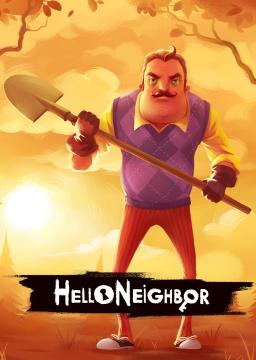How to Change FPS On Mobile (ANDROID ONLY)
Güncelleme tarihi tarafından BigBoi
First step:
- Download the "GameUserSettings.ini.txt" file thats attached to this message Second step:
- Download the app "ZArchive" from the playstore and locate the file you downloaded. Third step:
- Rename the file to "GameUserSettings.ini" by pressing and holding on the file and selecting the rename option. Fourth step:
- Copy the file. Go the "Android" folder > data > com.tinybuildgames.helloneighbor > files > UE4game > hello neighbor > HelloNeighbor > Saved > config > android. Fifth step:
- Replace (delete) the "GameUserSettings.ini" file that already exists in this folder with the .ini file you renamed. Sixth Step (Conclusion):
- That should be it! The game should launch at 23 FPS!
How to Set ANY FPS you'd like:
- Download a .txt editor on your phone. Open the "GameUserSettings.ini.txt" file and change the "FrameRateLimit = 23" to any fps you'd like. After that, save the file and repeat the same steps as before.
Download link for GameUserSettings.ini.txt: https://cdn.discordapp.com/attachments/723360571650605138/1102370887900078080/GameUserSettings.ini.txt
--> FOUND BY INSTATEX <--
Verification Will Resume Shortly + New Rules!
In case you weren't aware, all run verification has been halted since 2 months ago, for reasons involving certain cheating methods suddenly becoming very accessible. I personally take the large majority of the blame for this taking so long, and I apologize to all runners who've been waiting so patie
Son koşular
Moderatörler