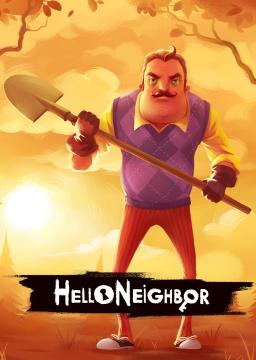How to get the best version for Full Game PC runs [OUTDATED]
Güncelleme tarihi tarafından smythe
- Open the Steam console by putting this into the search bar on your browser : steam://nav/console
- Put this into the console "download_depot 521890 521895 6155375601379829233"
- Wait for the version to download, and you can find the downloaded depot in the Steam folder > steamapps > content > app_521890 > depot_521895
- Double click on the Hello Neighbor application, and now you're playing on the older version.
IMPORTANT: Steam released an update on the 12th Feb 2020, and now it seems that this trick doesn't work. A user has commented some workaround methods on this Steam community guide (https://steamcommunity.com/sharedfiles/filedetails/?id=889624474) but I have not tested any of these methods, so use at your own risk.
Run Verification Will Be Put On Hold!
In light of recent events, the mod team has decided on pausing ALL run verification at the moment. In addition, every run that is submitted to the leaderboards during this time may be invalidated. Without sharing too much information, there have been particular files going around that could harm the
Son koşular
Seviye: Act Finale
Seviye: Act Finale
Seviye: Act Finale
Seviye: Act 1
Moderatörler