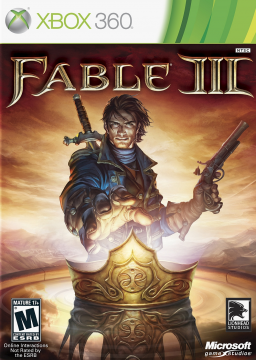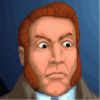In case you wanna hear it straight from the source: https://www.reddit.com/r/Fable/comments/1dhq7pn/fable_3_mod_guide/ u/The_Architect_032 developed this tool and, in this post, details all the steps you need to do to get it set up.
That post has highly comprehensive directions, but if you can't figure it out I'll be happy to help in the FSR discord or in the comments here.
Here's a link to ScriptInjector.zip with the xlive.ini and xlive.dll that you'll need, perfectly safe in my Google Drive and without any need to look in any other third party websites:
https://drive.google.com/file/d/1IXRXXey6JlU1EPaTLWEBhF_xRKzpe409/view?usp=drive_link
When you've got all the appropriate files dropped into all the correct folders, open MyScript01.lua and enter the following before starting the game:
Debug.SetFastSpeech(true)
Save the file, but don't close it! Until I fiddle with MyScript02.lua, which executes differently, I have to warn you all that this script will softlock your game at the end of the Battle for Albion quest (after you return from Aurora). At some point just before or during that quest, you're going to want to tab over to your open MyScript01.lua. Highlight and Ctrl+X "Debug.SetFastSpeech(true)" so that your document is empty, then Save and return to the game. This will disable the mod so that you can get past the unskippable dialog at the end of the quest without softlocking. When the dialog ends, simply tab back over to MyScript01.lua and Ctrl+V the script back into the document, then Save again.
The script WILL NOT RUN if you don't save the .lua file, so be sure to be extra vigilant about it!