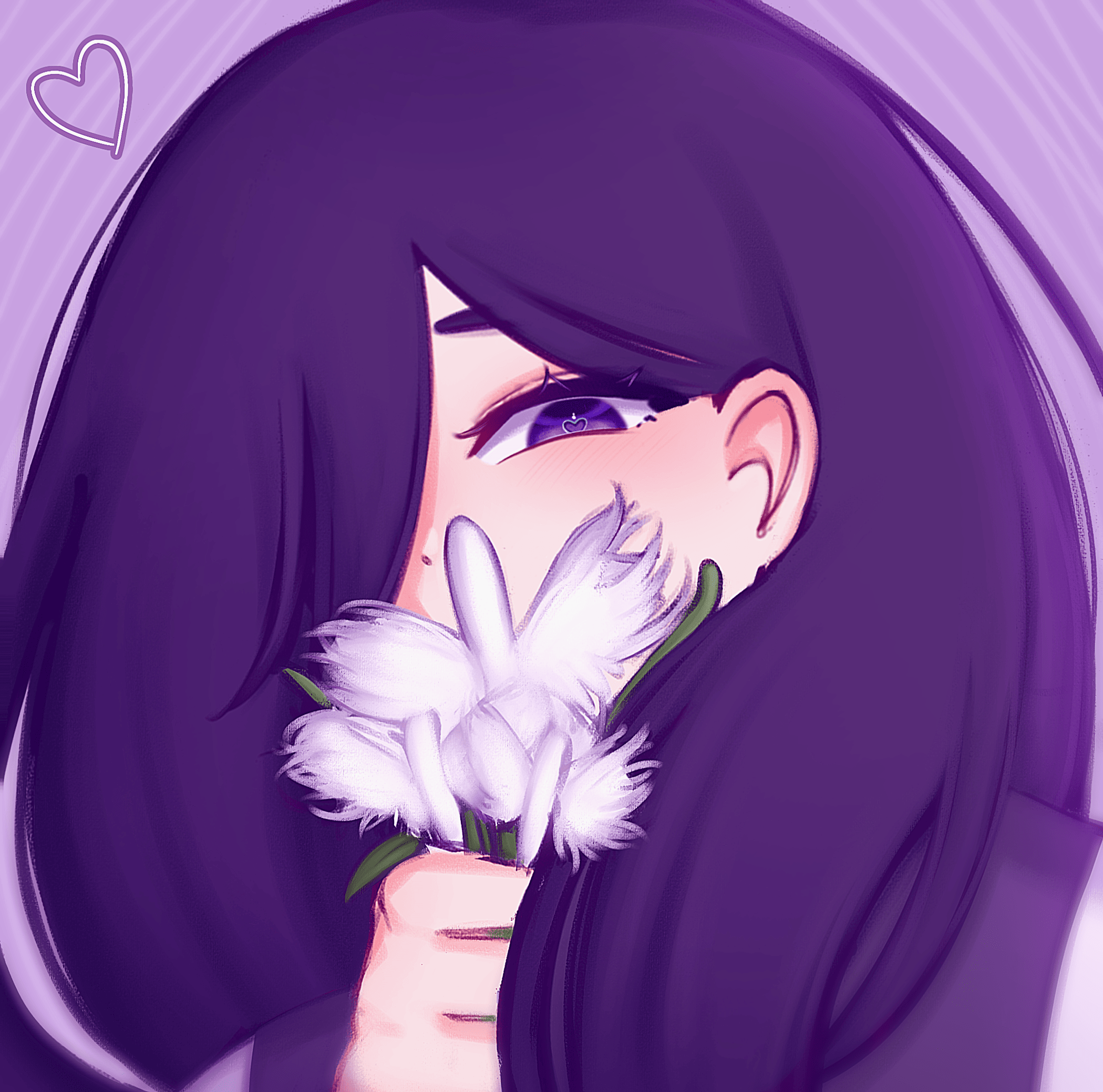How to set up the LiveSplit autosplitter (Windows only)
Güncelleme tarihi tarafından NERS
- Open your splits, right click and go to "Edit Splits..."
- Insert "Deltarune" or "Deltarune Category Extensions" (without the quotes, casing doesn't matter) as the game name
- You should now have access to the autosplitter and be able to activate it

- To use and configure the autosplitter, just click Settings and enable the locations you want the autosplitter to split on.
- If you enable the All Chapters timer pause, you will have to compare to Game Time, otherwise it will not work. You will get a pop-up when you open the game to help.
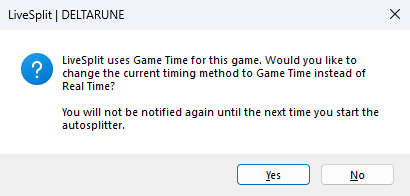
Temporary Leaderboard Embargo
Hello Runners!
Today is the day. DELTARUNE™️ Chapter 3 and 4 are finally releasing!
For the occasion, let's talk a bit about the leaderboard, shall we?
We are going to do an embargo while we are going to think about how to structure it. In the meantime, we are going to lock all the current c
Son koşular
LEADERBOARD EMBARGO

0m 01s
Refer to News for more info
DON'T SUBMIT RUNS

0m 01s
Refer to News for more info