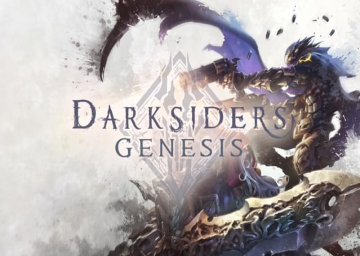Config Settings for Capping FPS (or getting high enough FPS for Low-End PCs)
Güncelleme tarihi tarafından andyrockin123
Navigate to the "GameUserSettings.ini" file here:
%Localappdata%\THQ Nordic\Darksiders Genesis\Saved\Config\WindowsNoEditor\GameUserSettings.ini
Search for "FrameRateLimit" and change it to 90 (or up to a max of 120 if you so desire).
Make sure V-sync is OFF in game.
If you have trouble achieving this much FPS in game after lowering all the settings, you can lower the rendering resolution in the same config file above. "sg.ResolutionQuality" is the rendering resolution (percent-based) and can be lowered while keeping the UI scale intact. For example, "75.00" would be 75% of your default resolution.
*Other frame capping programs ARE allowed (as long as the FPS is visible on video), this is just a convenient in-game method. *
Moderatörler